How Mother&Baby tested and selected the best kids tablets on the market in 2025.
We partnered with a panel of 30 parent testers, including mums and dads with children aged from toddlers to early teens, alongside our experienced parenting writers. Our testers included parents like Katie, a mother of three, and Madelaine, a mother of two, who integrated the tablets into their everyday routines such as screen time limits, educational apps, travel entertainment, and quiet-time play. Testers were recruited through our Mother&Baby reviewer programme and our wider product testing community.
Each tablet was tested over a 3 to 5 week period, with families logging more than 150 hours of hands-on use across different settings including at home, on the go, and during long car or plane journeys. Tablets were evaluated in single-child and multi-child households, across various age groups, and in a wide range of usage scenarios.
We used a consistent scoring system across five key criteria to ensure fairness and thoroughness.
What were the kids’ tablets tested for?
• Ease of setup and parental controls: We looked at how easy it was to set up the tablet out of the box, configure child profiles, and use built-in parental controls or app filters.
• Ease of use: We observed how easily children could navigate menus, open apps, and use the tablet independently. We also considered how user-friendly the interface was for both kids and adults.
• Educational and entertainment value: We assessed the quality and variety of age-appropriate apps, games, books, and videos. Testers looked for a good balance between fun and learning, with content that kept kids engaged without being overly reliant on screen time.
• Durability and battery life: Tablets were tested for how well they withstood everyday drops, knocks, and spills. We also tracked battery life under regular use and how quickly they recharged.
• Value for money: We considered the tablet’s price in relation to features, included accessories such as protective cases or styluses, subscription options, and how well the device could grow with the child.
What our scores mean
Each kids’ tablet was rated out of five in every category. Only tablets with consistently strong performance across all areas made it into our final selection.
⭐ 1 – Poor: Fell short in key areas. Difficult to recommend.
⭐ 2 – Fair: Some positives, but several limitations. May work for some, but better options are available.
⭐ 3 – Good: Solid performance overall with a few trade-offs. A decent, dependable choice.
⭐ 4 – Very good: Strong performance with minor issues. A high-quality, user-friendly option.
⭐ 5 – Excellent: Top marks across the board. Durable, educational, fun, and easy to use. One of the best we tested.
How do we decide which kids’ tablets are featured?
Dozens of tablets were reviewed, but only the top-rated models earned a place in this guide. Some well-known options didn’t make the final list but may still appear in more focused roundups such as for preschoolers, teens, or travel-ready tablets.
Whether you’re shopping for your child’s first device or upgrading to something more advanced, you can trust these recommendations are backed by real testing, real families, and real-life use.

Expert Consulted: Dr Amanda Gummer PhD
Just so you know, we may receive a commission or other compensation from the links on this website - read why you should trust us.
Smart tech plays a huge role in our lives these days so choosing the best tablet for your kids can make all the difference in both their lives, and yours.
With much debate regarding staying safe online and many people asking how much screen time for kids is bad, it's natural to wonder if your child really needs a tablet. You may have concerns that it might have a negative effect on them. However, when monitored, an age-appropriate tablet can keep your little one entertained. Also, it can be a useful educational tool if you're able to find educational and fun apps for toddlers.
In this article
A carefully chosen, durable tablet that's easy to use and equipped with appropriate parental controls is crucial for ensuring a safe digital environment. Additionally, you may want to consider other factors like screen size, battery life, cost, and portability, which all contribute to the overall convenience for both children and parents. Ultimately, the best tablet strikes a balance between functionality for the child and security for the parent.
According to the NSPCC, they say: "There are no exact rules about the right age to give your child access to technology. Every child is different and will mature in their own time. Parents are making choices about whether and when to grant greater independence and freedom."
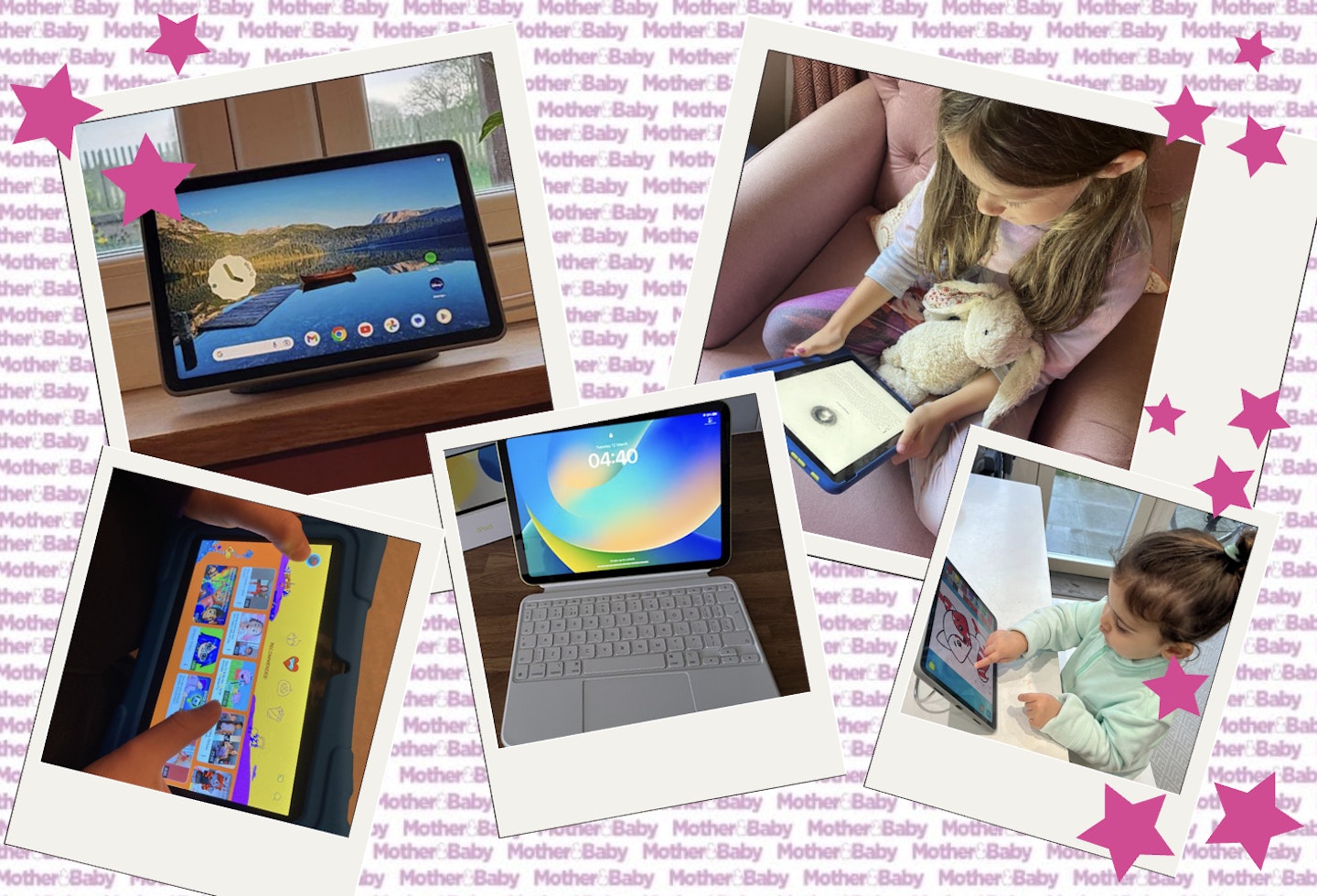
To gain expert insight, we spoke to child psychologist, Dr Amanda Gummer to get her tips on managing screen time for kids. She believes that tablets, when managed appropriately, can be a valuable part of a child's daily life. "Embracing a balanced approach to screen time can help parents navigate the modern digital landscape with confidence and support their children’s growth and learning."
The best tablets for kids at a glance
Best tablets for kids 2025
Best tablet for children overall
 ©MOTHER&BABY
©MOTHER&BABYredirect.viglink.com
Ages: 6 years+ | Battery Life: Up to 13 hours | Screen Size: 10.1 inch and full HD | Storage: 32 gb | Expandable Storage: Yes but sold separately.
This children's tablet strikes the perfect balance for school-age kids, offering a grown-up feel with built-in parental controls. It comes with a one-year subscription to Amazon Kids+, so they'll have access to thousands of apps and games, audiobooks, and videos. They can also use it to make voice and video calls and browse the web safely and securely.
The parental controls are popular with users. Mum tester, Gabby says "I could download the Amazon kids app on my phone, where I could add time limits to enable and disable specific features like web browsers where certain websites can be blocked. The time limits work wonders on school nights when trying to negotiate a balance of screen time and school work." Gabby was also impressed by the speed saying, “We were so impressed that a 2-hour movie downloaded in just a few minutes”.
Mum tester Rebecca loved the wide range of content her kids could access, including books, games, streaming services and the camera/video. However, she pointed out that "much of this content is part of the Amazon Kids+ subscription, so it'll be interesting to see how much they can do without it. Saying that, most of their time on the tablet is spent on streaming films from Disney and playing games they've downloaded, and these are outside the Amazon Kids+ subscriptions."
Rebecca did notice that you can't change the parental controls outside WIFI and "it's not possible to switch between profiles when you're outside WIFI which makes it hard if you are on a car journey and trying to share the tablet between the kids.
Read our full Amazon Fire HD 10 Kids Pro Tablet review.
Pros
- 10.1-inch screen with 1080p Full HD display
- Children can request apps but parents must approve
- Parental Controls app allows you to control settings from your phone
- Set time limits
- Super fast download
- Four colours to choose from
Cons
- Some reviewers were confused if YouTube Kids is available or not
- Most content is part of the Amazon Kids+ subscription
- Not possible to change controls or switch between profiles when you're outside WIFI
| Dimensions | 256 x 189.3 x 16.3 mm (10.1” x 7.5” x 0.7”) |
| Weight | 658.1g |
| Camera: | 5.0 MP front and 5.0 MP rear camera |
- 2-year guarantee
- Energy efficient
- Tablet case with built-in stand
- Suitable for ages 6-12 years
2.
Google Pixel Tablet
Best tablet for the family
 ©MOTHER&BABY
©MOTHER&BABYAges: 3+ | Battery Life: 11 hours | Screen Size: 10.9 inch | Storage: 128 GB | Expandable Storage: No
This is a great tablet for families, so it’s likely you’ll appreciate it just as much as your little one, which makes it a better value for money. It is the first tablet with a charging speaker dock, meaning it can double as a hub for your smart home. Reviewers liked this versatility and the fact the “tablet can be docked and still be used as it charges”. The 10.9-inch screen and display of 1600 x 2560 pixels meant reviewers described it as "crystal clear”, and our tester Maria said, "The 10.95-inch screen is honestly big enough for our little family of four to watch it together". The audio also gained good feedback, with the additional speaker dock improving the tablet's audio.
It has an impressive battery life of up to 11 hours and 128GB storage so you shouldn’t need to worry about it slowing down or running out of battery while your little one is using it. Operating on Android, it's great for online safety and you can set controls to monitor screen time as well as individual profiles for family members. Reviewers appreciated the peace of mind this brought, and our mum tester, Maria, appreciated the versatility, which allowed her to "have my adult profile, which I can password protect to keep things like my banking apps safe. I also have a kids' profile for my son".
Both of our mum testers, Maria and Stephanie, felt it could be improved with a child-friendly case as it made it more risky to take out of the house, with Stephanie saying, "Since the case doesn’t have a screen cover, I personally don’t like to take it out and about too much".
Read our full Google Pixel Tablet review.
Pros
- Comes with charging speaker dock
- You can set up individual profiles
- A larger screen compared to other tablets
- 128BG of storage
- Multi-use - can be used as home hub, speaker, or tablet
Cons
- No kid-proof case or screen cover available
| Dimensions | 25.8 x 16.9 x 8.1 cm; |
| Weight | 493 g |
| Camera: | 8.0 MP front and 8.0 MP rear camera |
- It comes with charging speaker dock
- Large screen
- Great for all the family
- Doubles as a hub for your smart home
- Long battery life
Best Amazon Fire children's tablet
 ©MOTHER&BABY
©MOTHER&BABYredirect.viglink.com
Ages: 3-7 years | Battery Life: 13 hours | Screen Size: 10.1 inch | Storage: 32 GB | Expandable Storage: Yes sold separately
Designed with children in mind, this children's tablet comes with a kid-proof case to prevent accidental breakages, a kickstand for comfortable watching, and parental controls. As with the Amazon Fire HD 8 Kids Tablet, the Amazon Fire HD 10 Kids Tablet includes one year of Amazon Kids+ and offers access to lots of learning games that feel like fun, as well as apps like Netflix, Disney+, and BBC iPlayer Kids.
While the content is the same, our mum tester, Gabby, thought “the 10.1inch screen and the 32Gb of memory was a massive improvement from (her daughter’s) previous 7in 16GB Fire kids tablet”. Another reviewer agreed that the larger screen was a plus, saying, “I’ve bought smaller versions in the past, but the bigger version is much better for watching things on and navigating around the screen”.
Parents liked the “dual camera which can easily be switched between rear and front-facing camera”, and the larger 32GB memory which allowed the “quick download of a few movies from Disney ready for a long car journey.” It’s got an impressive battery life of 13 hours, which reviewers noted was “great for children who want it and want it now!”.
Read our full Amazon Fire HD 10 Kids Tablet review.
Pros
- Kid-proof case comes with stand
- Has large screen
- Fast download of movies
- Impressive battery life
- Parental controls - set limits on content and screen time
- Three colours to choose from
Cons
- Limited range of colours
- It uses a different charger than other Amazon products
| Dimensions | 266.88 x 207.98 x 26.85 mm (10.5” x 8.19” x 1.06”) |
| Weight | 673.67 g |
| Camera | 2.0 MP front and 5.0 MP rear camera |
- Bumper protective case
- 2-year guarantee
- 1 year Amazon kids
Best children's tablet for older children
 ©MOTHER&BABY
©MOTHER&BABYredirect.viglink.com
Ages: 3-7 years | Battery Life: 13 hours | Screen Size: 10.1 inch | Storage: 32 GB | Expandable Storage: Yes sold separately
Aimed at young children thanks to its bump-proof case, the Fire HD 8 Kids Tablet also comes packed with entertainment, including a year of ad-free books, games, videos, and apps through Amazon Kids+.
Parental controls will give your peace of mind and help prevent any potential (and often unwanted) in-app purchases without permission. The Parental Dashboard allows you to control what your child can access, and you can have up to four separate profiles - ideal if you have children of varying ages sharing a tablet.
One reviewer said that she can "set screen times for different categories of apps and set the tablet to stop working at a chosen time every day”. While it's aimed at three to seven-year-olds, our tester felt that it was a little tricky for his three-year-old child to navigate without help. "My 5-year-old manages with minimal help, but my 3-year-old struggles significantly. In many ways, the tablet feels more like an adult device repackaged for children. While the parental controls are easy to set up and provide good security, navigating the tablet and switching profiles is not intuitive.
Our tester was however pleased with the battery life and memory. "The battery life is impressive, easily lasting through long car journeys with a full film viewing. Performance-wise, the tablet handles apps and games swiftly enough to keep impatient kids satisfied. Storage hasn’t been an issue; we’ve downloaded plenty of apps and films without any problems. Connectivity is seamless, and it stays connected to WiFi without a hitch."
Read our full Amazon Fire 8 review
Pros
- Comes with sturdy case
- Adjustable age filters and parental controls
- Can set screen times
- Can set the tablet to switch off at set time
- Can hold up to four profiles
- Three colours to choose from
- Good battery life
- Plenty of storage
Cons
- Difficult for younger children to navigate - not very intuitive
| Dimensions | 222 mm x 180 mm x 27 mm (8.7” x 7.1” x 1.1”) |
| Weight | 512 g |
| Camera | 2.0 MP front and 2.0 MP rear camera |
- Kid-proof case
- Easy-to-use parent dashboard
- Free 1-year Amazon kids subscription
5.
Apple iPad (10th generation)
Best Apple iPad tablet for children
 ©MOTHER&BABY
©MOTHER&BABYAges: 5 years+| Battery Life: 10 hours | Screen Size: 10.9 inch | Storage: 64 GB | Expandable Storage: No
While an iPad might feel a little extravagant for kids, this 10th-generation iPad has lots of kid-friendly features and is good for older children. After testing the iPad, our reviewer Steph, said "I think where the iPad 10th generation comes into its own is with the versatility it offers users, whether you want to use it for downtime or work. Not only is it ideal for creatives and professionals, but it’s also been made with children and families in mind too." However, she does note that "it would be good to be able to have multiple accounts on the one tablet, to make it easier for multiple people to use without changing the other user’s settings.
The Apple iPad has 64GB memory storage, which is double that of many of the tablets on our list, as well as a 10.9-inch screen and an Apple A14 Bionic Chip for impressive speed and power. It's ideal for older children and teens who might want to be creative, with a superb 12MP ultra-wide front camera and a 12MP wide camera on the back to capture images sharply.
It can also be combined with a smart keyboard and Apple pencil 1st generation, so it could be helpful as a homework tool. Steph pointed out that you can also set up Screen Time, which can keep track of how family members are using their devices, making it easier to manage your child’s screen time. "These tools not only accommodate personal preferences but create an adaptable learning environment for all kinds of learners so that everyone can get the most out of the iPad."
Reviewers appreciated how long the battery lasts and how quickly it charges, with one saying, “They charge quickly, which is fantastic; the kids don’t have to wait long before they’re up and running again”. Worth mentioning that there's no headphone jack, but Bluetooth headphones should fill the gap and our list of the best kids headphones has a number of good Bluetooth options.
Read our full Apple iPad 10th generation review
Pros
- Access to Apple's apps and safety features
- Good battery life and charges quickly
- Large screen and excellent display
- Ideal for older children and young teens
- Can be combined with a smart keyboard and Apple pencil 1st generation
- The camera is better than any others we reviewed
- Available in fun colours
Cons
- Maybe not as robust as other models designed for children
- No headphone jack - purchase Bluetooth headphones separately
- It would be good to be able to have multiple accounts on the one tablet
| Dimensions | H 248.6 mm (9.79 inches) x Width 179.5 mm (7.07 inches) x Depth 7 mm (0.28 inch) |
| Weight | 477 g |
| Camera | 12.0 MP front and 12.0 MP rear camera |
- Large screen
- Compatible with Apple Pencil
- 64GB storage
- 10 hours battery life
- Lightning charger connection
6.
Kids Tablet Veidoo Android Tablet
Ages: 3 years+ | Battery Life: 6 hours | Screen Size: 10 inch | Storage: 128 GB | Expandable Storage: Yes
This powerful Android tablet for children boasts 32GB of memory, with an in-built iWawa app that gives you plenty of control over access and screen time, as well as the option to download other apps from Google Play. With up to 6 hours of battery life, it should provide entertainment for a long car journey.
In general the Veidoo tablet performed well with our tester Alan and his kids. "It was very easy to set-up. It arrived fully charged, and loaded with the iWawa app that promised a wealth of educational games and puzzles, so straight out of the box it was very easy to use." As a dad, he was also impressed with parental controls noting that you can time-limit by day, and set the hours of use, number of sessions and sessions times. "And you can restrict web and app access, which means you can spend less time worrying about what your kids are up to on the tablet, and only have to deal with the inevitable moans when time’s up."
The battery lasted well, but noted that the "screen resolution is not great when compared to other kids’ tablets available." He also commented on the stand that snapped out of place a few times.
With 32gb of memory, kids can download pretty much anything they need to entertain themselves.
Read our full Kids Tablet Veidoo Android Tabletreview
Pros
- Easy to use for little ones
- Large 10.1-inch screen for better viewing
- 32GB of memory for storing multiple apps
- Parental controls let you choose the content and age restrictions
- Two colours to choose from
Cons
- The in-built stand is a flimsy design
- Screen resolution not as good as others
- Slow to charge
| Dimensions | 23.5 x 16.51 x 0.76 cm |
| Weight | 850 g |
| Camera | 2.0 MP front and 5.0 MP rear camera |
- Carry handle
- Expandable storage with SD card
- Pre-installed apps
7.
PRITOM Kids Tablet
Ages: 3 years+ | Battery Life: Up to 4 hours | Screen Size: 7 inch | Storage: 32 GB | Expandable Storage: Yes
This tablet is available in two colours and is perfect for keeping the little ones entertained safely without the higher price tag of some other tablets. Our tester Georgina commented that there was no manual with the tablet. "I had to Google a video showing how to set the tablet up, which was not ideal with a very excited toddler wanting to play with it."
The case of the PRITOM Kids Tablet is nice and sturdy and made from soft silicone, so it’s nice to hold but also has a stand for ease. Alongside access to apps, it has a front and rear facing camera so budding photographers can click away. A clever night light feature allows you to adjust the screen to protect children's eyes and parents noted that the "screen quality is really good”.
While you can download apps or programs from Google Play, it also comes with several pre-installed kid-friendly apps for the children to play with however, our tester mentioned "they seemed to require a paid update really early on." In terms of safety, you can set up Parental Controls, including filtering content by age, setting screen time limits, choosing the content they see and blocking inappropriate websites and apps.
Some parents felt the battery life could be better, though for our tester Georgina that didn't matter as “once the battery ran out, that’s their screen time for the day gone.” Overall, people felt it was a good option at a lower price point than most and “great quality for the price.”
Pros
- Budget friendly
- Parental controls are great
- Clever night light feature
- Comes with several pre-installed kid-friendly apps
- Suitable for ages 2-12 years
- Includes a sturdy case with a stand
Cons
- The battery runs down quickly, so it may need charging more than others
- Tester found it hard to set up
| Dimensions | 30 x 20 x 2 cm |
| Weight | 800g |
| Camera | 2.0 MP front and 3.0 MP rear camera |
- Preinstalled apps
- Parental control
- Childproof case
- Night light feature to protect eyes
8.
Kurio Lite 2 Kids Tablet
Best lite children's tablet
 Kurio
KurioAges: 3 years+ | Battery Life: N/a | Screen Size: 7 inch | Storage: 16 GB | Expandable Storage: Yes
This children's tablet is incredibly child-friendly, with many safety features already pre-installed, including the ability to set screen-time limits, prevent unwanted app downloads and allow safe internet use. It is preloaded with 40 learning apps and games which children seem to enjoy, with one parent saying, “On the part of my child, there is a clear thumbs up, a purchase recommendation from me.”
It has a seven-inch touch screen that “fits comfortably in children's hands and can be operated intuitively and safely” and a 16 GB memory, which is less than the others we reviewed but does have a handy blue light filter which makes the colours softer and warmer to protect your child's eyes. Some reviewers felt the battery life could be improved and others mention the image quality is low but for young ones that may not be an issue.
Pros
- 40 preinstalled apps and games
- Parent controls allow you to limit screen limit
- Easy to use and smaller for little hands
- Intuituve and safe operation
- Blue light filter
Cons
- Reviewers felt the battery life could be better
- Image quality is low
| Dimensions | 19.5 x 1 x 11.5 cm |
| Weight | 580 g |
| Camera | 2.0 MP front and 2.0 MP rear camera |
- Child safety features
- Protective case
- Screen limit control
Best kids tablets comparison table
The table below summarises what we think of the top recommended kids tablets. If you're viewing on desktop, just scroll left and on mobile, simply flip your phone to landscape mode to view the whole table.
Kids Tablets Comparison Table
| Tablet | Screen Size & Resolution | Battery Life | Storage | Age Range | Protective Case | Parental Controls | Notable Pros/Cons |
|---|---|---|---|---|---|---|---|
| Amazon Fire HD 10 Kids Pro Tablet | 10.1″ Full HD | ~12–13 h | 32 GB + microSD | 6–12 yrs | Slim kid case + 2‑yr warranty | Amazon Kids+ | Fast, good for school, charger differs from standard Fire |
| Google Pixel Tablet | 10.95″ (2460×1600) | ~10 h | 64–256 GB | Family use | Needs 3rd-party case | Google Family Link | Great for growing with child, full Android |
| Amazon Fire HD 10 Kids Tablet | 10.1″ Full HD | ~12 h | 32 GB + microSD | 3–7 yrs | Rugged case + 2‑yr warranty | Amazon Kids+ | Big screen, kid-proof, younger audience |
| Amazon Fire HD 8 Kids Tablet | 8″ HD | ~13 h | 32 GB + microSD | 3–7 yrs | Rugged case + 2‑yr warranty | Amazon Kids+ | Compact, long-lasting, good for small hands |
| Apple iPad (10th generation) | 10.9″ Liquid Retina | ~10 h | 64/256 GB | 6 yrs+ | Separate case needed | Screen Time / third-party apps | Premium build, full iPad ecosystem |
| Veidoo Kids Android Tablet | 10″ HD | ~? | 32 GB | ~3–6 yrs | Rugged case | Built-in parental controls | Budget-friendly, simple interface |
| PRITOM Kids Tablet | 7″ HD | ~3 h | 32 GB | 3–5 yrs | Silicone case | Filters & time limits | Very cheap, short battery, game purchases required |
| Kurio Lite 2 Kids Tablet | 7″ (est.) | ? | ? | ? (legacy) | Kid-safe case | Kurio parental controls | Basic, older option with limited specs |
* Some data such as battery life or storage for Kurio and Veidoo tablets may vary by model. "?" indicates unavailable or unclear information from the reviewed source.
How to choose the best tablet for your child
Durability: Think about how clumsy kids can be – you definitely want something durable and luckily for you, many are designed with this in mind. Some come with built-in cases and for others, you can buy one.
Parental controls: High on your list should be parental controls. Some tablets give you control over how long they are used, as well as restricting access to sites and apps as you want to be able to keep an eye on what they're doing and set limits. You may also want to consider features like content filtering, app restrictions, and screen time limits and these will all help keep your child safe online.
Ease of use: Remember, these tablets are for kids so they need to be easy and simple to function - look for ones that kids can get to grips with easily. Some parents may not want an all singing all dancing one just yet for this reason.
Age Appropriateness: Check with the manufacturer to see what age they recommend the tablet is suitable for. You may also want to double check the privacy and safety features at this stage to ensure it's right for your child.
Choose a child-specific or standard tablet – Depending on the age and ability of your child, you'll want to consider if a kid-friendly tablet is right which often come with a durable design and pre-loaded educational, age-appropriate content or if you want to get a regular tablet with parental controls which can grow with your child.
Screen quality and size: This is important especially if some children have specific visual needs as you don't want them straining their eyes. Similarly if you think that a bigger screen will be better will it be tricky for little hands to hold?
Storage: If your child loves taking pictures on their travels or gaming, then think about how much storage it has and don't forget all those entertainment apps/features that take up memory too.
Battery life: Remember to check this, no one wants a tablet that dies halfway through a long plane ride or road trip.
Consider operating system and apps: Android and iOS both have their pros and cons, so do your research and choose the one that best suits your needs. Be sure to check if it supports popular apps like YouTube Kids, Netflix, and learning tools. These can be a life saver when you're on long trips.
Price point: Tablets can vary in cost so set it could be worth setting a budget and seeing what you can get for it. The more features that are packed into a tablet means it's going to be more expensive.
Camera: This one may not be important to everyone, but if they'll be video calling grandparents regularly, you'll want a decent camera especially for little ones who have visual impairments.
Warranty and support: As with all tech, it's worth checking what the warranty covers and for how long. If you feel it's necessary, it could be worth looking for extended warranties and damage protection plans that can give you further peace of mind.
Entertainment features: Let's be honest, once your child gets hold of a tablet, they're going to feel like a kid in a candy store. Check to see what the tablet comes with as some are preloaded with games, streaming apps, educational content, music, and drawing tools or you can download apps for toddlers that are educational and fun, which will keep them entertained for hours (we hope!).
Educational content: Some tablets have access to more educational content including many of the ones we've featured in this buying guide. Depending on the age of your child, you can want something that can grow with them and help them as they progress through school.
Do kids need tablets
A lot of families were introduced to the educational benefits of tablets during Covid and it has stuck; some schools send homework via apps like Teams which helps children build their confidence with these devices. Kids can also read, colour, play games on tablets so it can keep them entertained when really necessary. The key is finding a tablet that also lets parents keep things safe, with features that control how long they use it and what they can see.
What age should kids be using or not using tablets?
Most of a baby's brain develops in the first two years of life so experts recommend waiting until after they are two before introducing them to a tablet. If you can wait longer, that's even better, but we know when their friends or older siblings get a tablet, they'll probably want one too. You know your child best and if you're still on the fence, the best thing would be to get an age-appropriate model as they are designed to be durable and made for little hands.
Screen time advice and limits
Recommendations for screen time limits, as issued by Health Professionals for Safer Screens are as follows:
• 2-5 year olds: 30 minutes per day and not to be used two hours before bed.
• 6-10 year olds: 1-2 hours per day and nothing within the first hour of waking or an hour before bed.
• 11-17 year olds: up to 2 hours per day and nothing within the first hour of waking or an hour before bed.
The World Health Organisation also recommend that children under five should spend less time sitting watching screens, or restrained in prams and seats and have more time for active play.
It's fine for children to have some screen time, but allocate time to play with toys, do jigsaws, read kids’ books, and stretch those legs outdoors. Studies have shown a clear link between excessive screen time and certain issues such as delayed speech and language development, short-sightedness, communication difficulties, poor sleep and mental health problems.
Dr Amanda Gummer recommends having screen-free zones around the house to promote a more healthy relationship. "If you’re fortunate to have the space, then dedicate an area for drawing, music or reading, and if space is limited, then consider making certain times of the day screen-free, but make it so that everyone in the household complies - for this to be effective it can’t be just about the kids!"
Balance is key when kids start using tablets, it's worthwhile for parents to set clear limits and boundaries early on to help children develop healthy digital habits.
Staying safe online and parental controls
Whether you choose Apple or Android, your kid's tablet should have an option to add controls. Apple suggest creating an Apple ID for your child to set aged-based controls limiting the content they can access. Also consider keeping track of usage, setting time limits, not forgetting setting a bedtime to make sure your little one has screen-free time before they sleep.
Also, consider the physical impact of screens on children’s eyes and ensure your little one regularly has enough distance from the screen. Apple has introduced new Vision Health features, including Screen Distance on Family Sharing, which automatically sets a screen distance for children under 13 and blocks the screen if they use it too closely for too long.
As with all aspects of your child's life, it's important to communicate and show interest in what your children are watching, learning, and being intrigued by online. Dr Gummer says, "If they are old enough to be on social media, then take an active interest in their platforms, be within their network and tackle challenging topics together. Involving children in their own screen time planning and activity will foster independence, responsibility and self-awareness, which are all really important for developing healthy screen habits later in life."
Should my child be watching YouTube Kids?
It's pretty hard to avoid and most children start off with watching familiar shows like Bluey and Peppa. It is also great for education and crafty videos where kids can learn new things and learn to draw or make things.
YouTube introduced YouTube Shorts, their version of TikToks and Instagram Reels: short-form videos that last a few seconds. These appear throughout and children can easily click them to watch which may eventually expose them to content that is not suitable. The best thing to do is use parental locks and watch videos with them if you can. It's also a good idea to openly communicate with them about some of the potential dangers.
How to make screen time educational and fun?
Obviously, tablets have to be fun too. It can’t be all controls and limits, but there are lot of ways children can learn using their tablets and also be entertained. As Dr Gummer told Mother&Baby, "engaging in age appropriate shows, interactive games and content can really be beneficial to learning and overall well-being." Her practical tips on CBeebies offer guidance on screen time and how parents can embrace the screen and use it to actually empower learning.
Consider streaming services such as kids' favourite Disney+, where they can watch films and TV shows when they need to have a rest after a busy day or on a long journey. There are lots of educational apps for toddlers, which include interactive games supporting development with maths and shape and colour recognition. something like the Apple Pencil is a great tool to both entertain and educate. Tablets give kids independence to learn and play while at the same time providing parents with an opportunity to monitor and limit what they see and do.
FAQs Kids tablets
What are the benefits of a kids' tablet?
Kids' tablets can offer interactive learning experiences, customisable features, fun and educational games like colouring, jigsaw puzzles, reading and more.
Is it OK for a 2 year old to have a tablet?
While it is okay for a 2 year old to have a tablet, you'll need to monitor the amount of screen time they have. Health Professionals for Safer Screens suggest they should only have 30 minutes per day and not use it two hours before bed. Some may decide not to let their child have a tablet until they are older but this depends on the parent.
Should I get my 8 year old a tablet?
This is a good age to get a child a tablet as they can also use it for educational purposes. It would also be worth having a chat with them about being safe online.
Can I buy my 1 year old a tablet?
While you can buy a tablet for a 1-year-old, it is advised to not let those younger than 2 years use a tablet apart from when taking part in a video call.
What is the difference between a kids tablet and a regular tablet?
Children's tablets ensure safety and come with built-in parental controls and offer durable designs. Standard tablets are more for general use with little or no control and are usually geared for older children and adults.
How to turn a tablet into a kid tablet
With most tablets, you can create a child profile, as well as set up parental controls, and use kid-friendly apps and content plus download age-appropriate games for your children. Even with iPads you can use built-in parental controls and features, including screen time, content and privacy restrictions.
What are the symptoms of too much screen time?
Too much time in front of screens can lead to a number of physical and mental health issues. Everything from neck ache, eye strain, headaches, sleep problems especially if used before bedtime or in bed. For little ones too much screen time can lead to delayed social and emotional development. Too much time screen time can also lead to mental health issues like depression and anxiety.
Why you can trust us
At Mother&Baby, our mission is to provide accurate and reliable reviews, ensuring our readers receive honest and transparent information about the best products available.
Our testers are either pregnant, or real parents with a baby or toddler. This could be members of our editorial team, freelance parenting journalists or external reviewers from the Mother&Baby awards. Our Mother&Baby Awards are renowned in the industry and are among the most highly respected product awards for baby and parenting products. Every year, we arrange for thousands of independent parent reviewers to test the latest products on the market.
We don't accept payment from manufacturers for product reviews, and maintain our editorial independence. While we do work with commercial partners on advertorials, these will always be clearly labelled.
Our writers have full control over their content, ensuring that products are selected based solely on the needs of our readers. While we may earn commissions or other compensation from links on our website, this does not affect our product choices. These links allow us to continue offering valuable consumer advice, without compromising the integrity of our reviews. We are always honest in our reviews, and we won't recommend products that we wouldn't spend our own money on.
Read more about how we test and why you should trust us.
About the expert
Dr Amanda Gummer is a child development expert who founded The Good Play Guide in 2012. Amanda has a PhD in Neuropsychology, a Postgraduate Certificate in Higher Education and over 20 years of experience working with children and families. Having worked in children’s industries for many years, Amanda is now widely considered as the UK’s go-to expert on play, toys and child development.
About the author
Laura Healy is a Commercial Content Writer for Mother&Baby. She is a mum-of-two girls and loves writing about all things parenting, she is particularly interested in the toddler years and eco-friendly baby products, as well as children’s literature. She has a PhD in Creative Writing and has published short stories in the UK and Ireland, as well as previously writing freelance for her local paper.




