From the age suitability of the kids' games on the console, to the size of the controller, and the option to play with a friend or parent, there’s a few things to consider before buying a games console for your child.
You might want something small and fun like the Nintendo Switch to entertain smaller members of your family, while parents of older kids and teens may be in the market for something a little more challenging like the PlayStation 5.
The Best Games Consoles for Kids at A Glance
•Best for playing together: Nintendo Switch
•Best for younger children: Switch Lite
•Best for teens: Sony PlayStation 5 Slim
To help you in your gaming quest, we’ve rounded up 7 of the best on the market.
Best game consoles for kids 2024
Best for playing together
 Argos
Argoswww.argos.co.uk
For good old-fashioned gaming fun, you can’t go wrong with the original Nintendo Switch. It’s officially suitable from 3+ but we think most children would need to be around four years old, depending on the game. It can be used in handheld, desktop, or TV mode, and it comes with two detachable Joy Cons to play with friends or against a parent. There’s also the option to sync the device with up to eight other Switch or Switch Lite consoles. Game cards slot in the top which younger children will need a hand with, or they can be downloaded from Nintendo’s extensive online library. Just be sure to put a parental lock on downloads or your child may start spending money without you knowing.
A trusted reviewer said: “My five-year old really loves the Pokémon and Mario Kart games that he can easily play alone or with his dad by removing the two side controllers. The 5.5-inch screen can be used as it is, placed on a tabletop with the kickstand, or connected via a dock to the TV which makes it super versatile”.
Pros
- Wireless controllers
- Wide range of games to play
Cons
- Screen not as big or clear as the OLED
| Model: | Switch LEA-HEG-S-KABAA-UKV |
| Age: | 3 + |
| Resolution: | 1280 x 720 |
| Size: | 102mm x 239mm 13.9mm |
- LCD display
- 6.2-inch screen
- 32GB internal storage
- TV, tabletop, and handheld mode
- Option to sync up with friends
- Two joy cons
Best for teens
 Amazon
AmazonIf you’re looking for a gaming console that’s suitable for older kids, Sony’s new PlayStation 5 Slim is one of the best options available. From ultra-high-speed SSD which makes games lightning fast to load, to 3D audio and 8K output, and DualSense wireless controllers, it’s designed to create a deeply immersive gaming experience. Another major plus is that it can be used with both digital disks and downloaded games, and connected to a headset if your teen likes chatting with friends while they play online.
One mum tester said: “A present for my teenage sons, this is a top-level gaming device. Brilliant graphics and easy to set up. Looks sleek as well”.
Pros
- Great option for immersive gaming
- Can be used with disks and downloaded games
Cons
- Requires a 4K or 8K Television
| Model: | Sony PlayStation 5 Slim |
| Age: | 7+ |
| Size: | H35.9 x W16.9 x D43.1cm |
- 3d audio tech
- 16GB internal storage
- 8K output
- Slim design
- HDR colour
- Dual-Sense wireless controllers
- Can be played with gaming disks and downloaded games
Best for experienced gamers
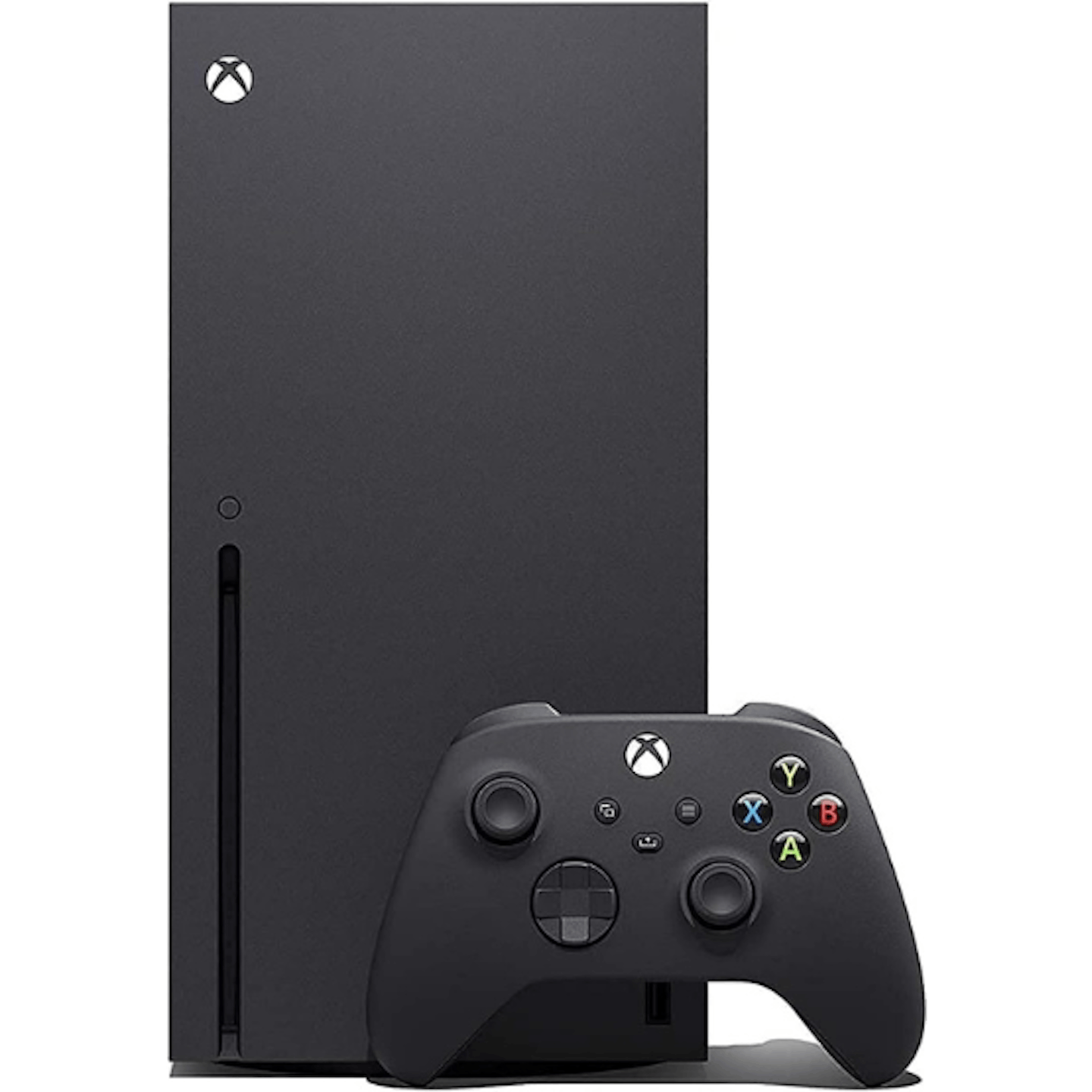 Amazon
Amazon More experienced gamers will love the incredible capabilities of the Xbox Series X which is touted as the most impressive yet. It boasts an incredibly fast loading speed, 1000GB drive capacity, and an extensive games profile that includes thousands of Xbox games from four different generations. Your kids can also play and communicate with friends on multiple platforms using the headset. It’s admittedly an expensive bit of kit so it’s probably best reserved for families who like to play together or know that they’ll use it often.
One mum tester said: “I bought this for my son and he absolutely loves it. The quality is great, and he’s one very happy little boy”.
Pros
- Great option for family gaming
- Super-quick loading speed
Cons
- Requires a 4K Television
| Model: | XBOX Series X |
| Age: | 3 + |
| Size: | 29.3 x 21.4 x 37.8 cm<br> |
- 8K resolution
- Wireless controller
- 16GB memory
- 3D spatial sound
- Streams 4K ultra-HD video
- Can be played with disks or downloaded games
Best budget games console
 Amazon
AmazonIf you don’t have much space for a gaming console and don’t want to completely blow your budget, the Xbox Series S answers all of your problems with its pleasingly compact size and great value price. While it’s been named the smallest and sleekest Xbox console, it still brings the performance and speed that you’d expect. If safety is a concern, the Xbox Family Settings app allows you to ensure all the content your child sees is appropriate for their age. You can also stop them from buying games or add-ons without your permission while setting a screen time of your choosing. The only real downside to this console is that it can’t be used with Blu-Ray discs, only downloaded games. It also has less memory than the Series X.
What one mum tester said: “Bought for my son's Christmas present, he absolutely loves it! An upgrade from a very old 360. He is very happy”.
Pros
- Cheaper option than the Xbox Series X
- Family settings make it safe for younger children
Cons
- Can’t be used with Blu-ray gaming disks
| Model: | Xbox Series S |
| Age: | 3+ |
| Size: | H27.5 x W15.1 x D6.5cm |
| Resolution: | 1440p and up to 120FPS |
- Wireless controller
- 10GB memory
- 512GB hard drive
- Wi-Fi connected
- Compact size
5.
Switch OLED
Best for internal storage
 Amazon
Amazon
The Switch OLED is the latest addition to the Nintendo family. While it still has all the popular features of the Switch such as the option to use in hand or in tabletop mode, it’s been upgraded with a more vibrant 7-inch, 4K screen. You can also detach the Joy-Con controllers for multiplayer games and use the wired LAN port in the dock to connect it to your TV. The audio is also clearer than the original and it has double the amount of internal storage if you want to download lots of different games.
What one parent tester said: **“**I bought this for my 10-year-old grandson for Christmas. He was thrilled with it. Quality is great. Apparently, it's had an upgrade, so it can be charged on its' stand, rather than a plug. (He would review in greater depth, I'm just the grandma)!!”
Pros
- Vibrant 4K screen
- Can be used in multi-player mode
Cons
- Not huge differences between the switch and OLED for the price
| Model: | Switch OLED |
| Age: | 3+ |
| Size: | 102mm x 242mm x 13.9mm |
| Resolution: | 1280x720 |
- Vibrant OLED screen
- 7-inch screen
- 64 GB internal storage
- TV, tabletop and handheld mode
- Option to sync up with friends
- Two joy cons
6.
Switch Lite
Best for younger children
 Argos
Argoswww.argos.co.uk
A lightweight and compact alternative to the original Nintendo Switch, this is a great option for little hands over the age of three who want to try out gaming. Its small size also makes it a top pick for travel, plus it can be played in hand or connected online to play with Switch-owning friends and family. As it is intended for hand-held use only, however, you won’t be able to connect this to a TV so it’s not the best option for family gatherings or more social gamers.
What one mum tester said: “I bought this for my 6-year-old daughter. She is very happy with it and put a big smile on her face on her birthday. What more could you want!”
Pros
- Ideal for smaller hands and children
- Good for travel
- Touch screen
Cons
- Can’t be connected to the TV
| Model: | Switch Lite 45496452728 |
| Age: | 3+ |
| Size: | 91.1mm x 208mm x 13.9mm |
| Resolution: | 1280 x 720 resolution |
- Capacitive touch screen
- 5.5-inch screen
- 32GB internal storage
- Option to sync up with friends
- Two joy cons
7.
Playdate
Best for creating your own game
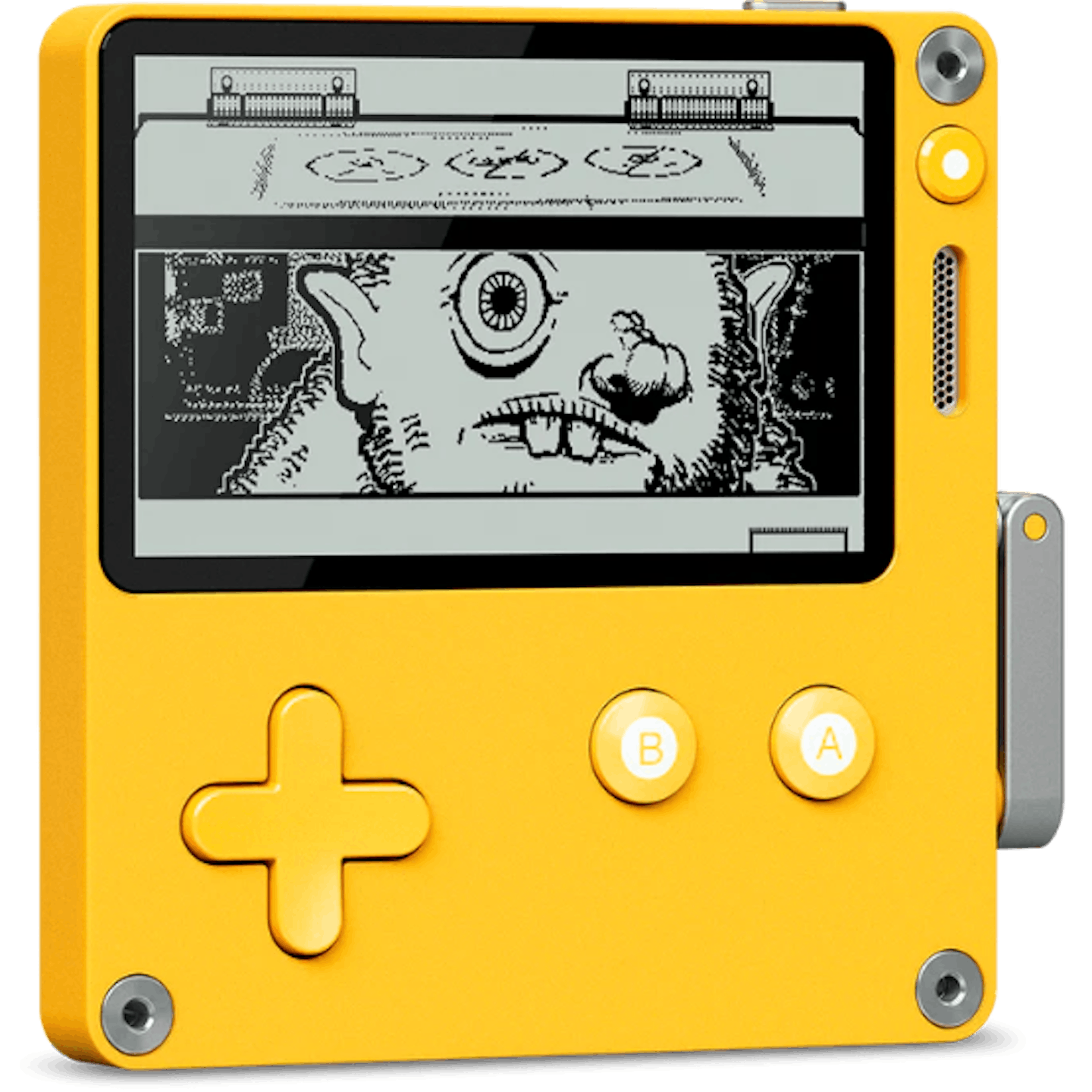 Playdate
Playdateshop.play.date
While Playdate’s fun retro design may nod to the past, it’s very much rooted in the future when it comes to tech. Portable and lightweight, it features a 2.7-inch screen, and comes with 24 different games to try. There’s even the option to make your own game with the Playdate Pulp feature which you don’t need to be a tech or coding whizz to enjoy. Our only real complaint is that it doesn’t have a backlight so you may have trouble using it in dim or dark rooms.
Pros
- Fun and easy to use
- Portable
- Great range of games
Cons
- Hard to use in the dark
| Model: | Playdate |
| Age: | 7+ |
| Size: | 76 × 74 × 9 mm |
| Resolution: | 400 x 240 pixel |
- 86g
- 2.7-inch screen
- 24 games to try
- WI-FI and Bluetooth enabled
- 4GB storage
- 16 MB RAM
FAQs
What should I look for when choosing a gaming console?
When choosing a games console for your child you need to think about a number of factors. Age suitability is the most important, along with the amount you’d like to spend – the price can vary quite widely. Think about how your child will use the console (is it for keeping them entertained while travelling or something the whole family will be playing together?) Some consoles like the Xbox Series X require 4 or 5K TVs and good WIFI, so it’s a good idea to make sure you check these details before buying and unboxing.
What gaming console is age appropriate for my child?
Most gaming consoles come with age-appropriate guidance to help you buy the right device for your child. Consoles like the Nintendo Switch and Lite are intuitive and easy to handle for children aged four upwards, and there are lots of Nintendo Switch gamesavailable for families. More immersive gaming consoles like the Sony PlayStation 5 Slim are for kids aged 7+. You’ll also need to check that the content of the games is suitable, and that it supports the types of games your child is interested in. Some devices can be used with downloaded games and disks while others are only suitable for downloaded games. Finally, the price of gaming consoles varies quite a lot so have an idea of your budget and any added extras that you’ll need.
How can I keep my child safe while gaming?
If your concerned about online safety, choose a device with parental controls and additional safety features provided by your internet provider. There are lots of ways you can keep an eye on their usage with screen time settings, content filters, and parental controls. If you’re not familiar with gaming yourself, it’s helpful to understand the capabilities of the device. If they’re with playing friends online, for instance, can they communicate with each other through chat boxes and headsets? Head to the UKSIC website for more detailed instructions on the capabilities of games and consoles.
Cat Hufton is a freelance journalist and writer who has worked for some of fashion’s most iconic companies and written for the world’s best known magazines and newspapers.



