While you can't beat snuggling up to read a book before bed, night-time routines have certainly evolved over the years. Child-friendly audio players are paving the way for a new era of independent storytelling and soothing self-regulation, offering screen-free alternatives that little ones can happily enjoy.
A popular purchase for parents everywhere, there are two big players you may already have heard of: Yoto Player and Toniebox. But when it comes to comparing them, which one is the best? Let's dive into the details.

Yoto Player vs Toniebox: the basics
Yoto Player
The Yoto Player is an interactive audio player for children. It's a modern, technology-driven device that aims to promote storytelling, audio content, and literacy via story cards that are inserted into the audio player. The Yoto Player is intended to be simple and safe to use, without screens, menus, or complicated controls.
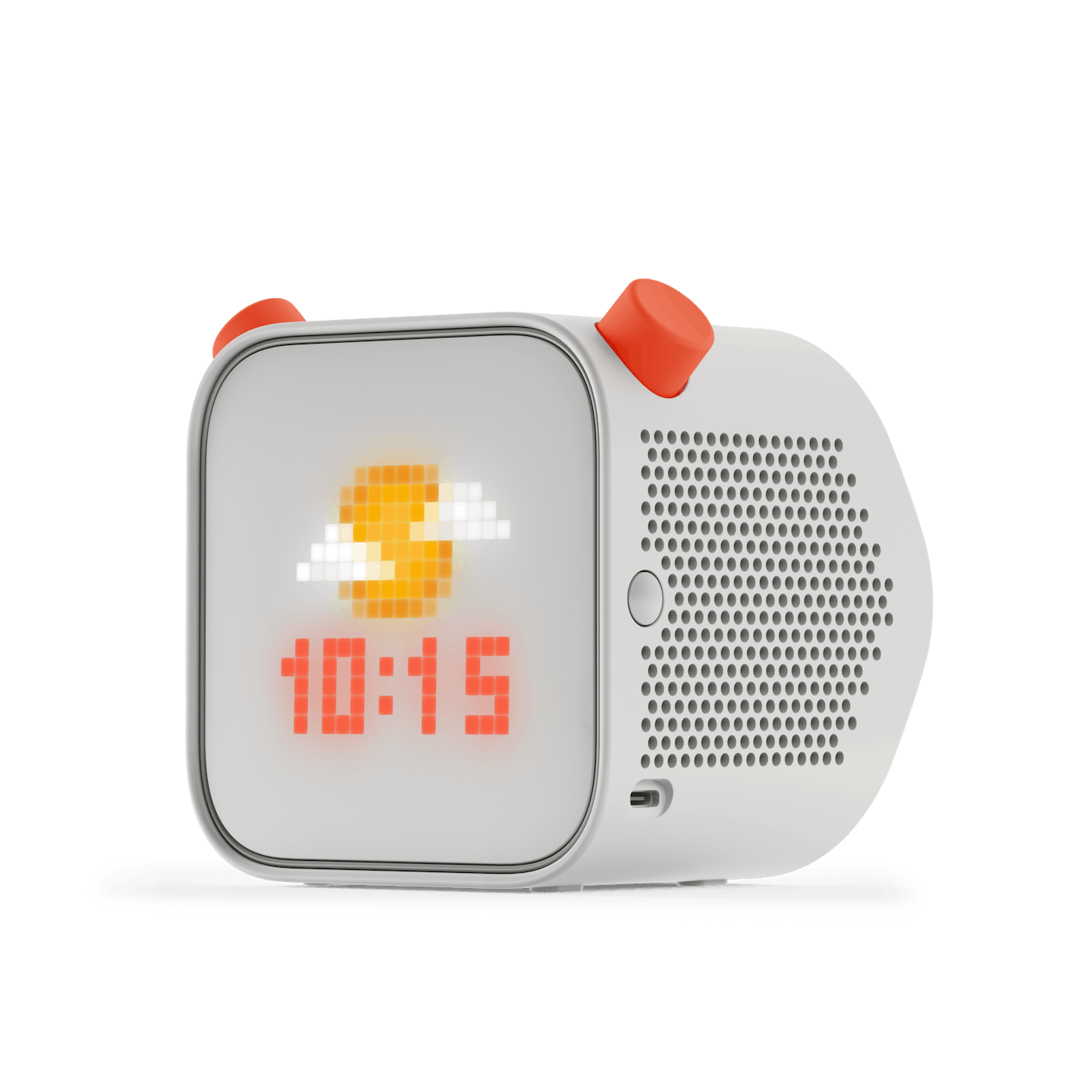 Ebay
Ebay Meet the Yoto Player (3rd Generation), the screen-free storyteller that’s here to spark kids’ imaginations without them getting glued to a screen! This clever little device looks like a retro radio but is loaded with modern tech - and it’s a total game-changer for playtime, story time, and even bedtime. With the Yoto Player, kids can pop in colourful audio cards to listen to their favourite stories, music, and educational content, turning story time into an adventure. The Yoto has a screen which displays chunky pixel art that reflects the content being played, but it's designed to minimise distraction and encourage imagination. Plus, this newest generation is loaded with upgrades like longer battery life, improved sound, and a crisper pixel display, making it even more fun and functional. And did we mention the little night light that glows gently from its pixel display? Perfect for setting the scene as kids drift off to sleep, dreaming of their favourite characters.
Pros
- Built for independence & inspired imagination in kids from 3-12+
- Features a vivid pixel display screen to bring the audio to life
- Can last 24 hrs on a full charge
- Once card inserted, the story is downloaded and saved and can play anywhere
- Features built-in clock, room thermometer and nightlight which doubles up as a wake up clock
Cons
- Small parts, not suitable for children under 36 months
- Not entirely screen-free

Toniebox
Toniebox is a soft, cube-shaped audio player that does not have any screens, dials or controls. Instead, it operates through the use of Tonies, which are physical, hand-painted figurines that represent various characters from popular children's stories or contain specific audio content. It also aims to encourage storytelling, creativity, and engagement with audio content in a safe and user-friendly way.
 Amazon
Amazon Designed for little listeners, the Toniebox is an entirely screen-free, durable, and easy-to-use audio player that lets kids simply pop a character (aka tonie) on top, and, magically, the storytelling begins. In this Disney Mega Bundle, there's everyone from Simba to Elsa, Moana, and even Mickey himself - it's like a VIP pass to all things Disney right in your child’s bedroom! It's sure to keep them entertained for hours with enchanting stories, songs, and endless adventure. No complicated buttons, no screens, just tap, play, and let the magic unfold. Perfect for bedtime, playtime, or anytime kids want a break from screens, the Toniebox Disney Mega Bundle is a whole new world of storytelling fun!
Pros
- It's entirely screen-free and so easy to use that even 3-year-olds can operate it
- Kids will embark on exciting adventures listening to their favourite Disney stories
- No complicated set-up
- Can last up to 7 hours on a full charge
Cons
- Built-in battery can be used for up to 7 hours on a single charge, depending on usage and volume level.
- Need the 'tonies' figures to make it play

Yoto vs Toniebox: age suitability
The Toniebox and Yoto Player are both advertised as suitable for children from three years up. However, many parents who have used both players find that Toniebox is more suitable for younger children due to both how simple it is to use for little ones and its durability - there's no need to worry about it being thrown around.
Whereas for older children (5 years+), the Yoto Player is recommended as a product that grows with children, as once they've grown out of listening to stories and songs, the player can also be used as a Bluetooth player. Many also feel the Yoto Player looks a bit more grown-up than the Toniebox.
Yoto vs Toniebox: the cost
What does a Yoto Player cost?
The Yoto Player costs £99.99 and in the box, you'll receive the player itself, the USB-C charger and a welcome card required for set up. Yoto cards start from just £1.99, but it's worth noting that the most popular card options tend to cost anywhere between £4.99 and £9.99. For cards with collections of stories and songs, the price naturally ramps up.
What does a Toniebox cost?
A Toniebox costs £79.95 and with this, you'll receive the box of your choice, a charging station and one creative tonie. The tonies figures start from £8.99, although we found most tend to cost £14.99 and some cost £19.99. Worth mentioning that some of the stories are 15 minutes long so you have to ask yourself, if it's worth the money? Creative-tonies (which you can record your own content onto) all cost £11.99.
Comparison: For initial value, the Toniebox starter set generally offers more out of the box, including the player, charger, and a Creative Tonie for personalised audio. While the Yoto Player's popular cards range from £4.99-£9.99, meaning immediate additional content purchases are often needed beyond the one welcome card. The Toniebox provides a more complete and accessible starting experience without further immediate cost.
Yoto vs Toniebox: set up and usability
Using and setting up a Yoto Player
The device uses physical cards, known as Yoto Cards, that contain specific audio content such as stories, music, educational content, and more. It's easy to set up, you simply plug in the player (or use the wireless charger), turn it on, connect it to your Wi-Fi and the Yoto app. You can then start downloading audio content by inserting your Yoto cards. The player has buttons and a knob to control volume and playback.
Using and setting up a Toniebox
The Toniebox comes with a charging port and an easy-to-follow instruction manual. The only other things you need is a Wi-Fi connection. To get started, visit the website or download the app follow the instructions and you're good to go. Place a Tonie on top of the device, and the audio content associated with that particular Tonie starts playing. The audio content can include classic fairytales, children's songs, educational content, and more. Each Tonie contains a unique RFID chip that the Toniebox recognises and uses to start playing the correct content. Squeeze the big ear to turn the volume up and the small ear to turn it down. Skip back and forth between chapters by tapping your Toniebox on the side. To fast-forward or rewind, simply tilt the box to one side.
Yoto vs Toniebox: battery life and portability
Both products are very portable, and once the audio content has been downloaded onto each, your child can enjoy their player wherever they please. You will, of course, need to make sure the battery is charged sufficiently.
The Toniebox promises 7 hours of battery life, whereas the Yoto Player boasts 24 hours. The Toniebox comes with a child-friendly charging station, while the Yoto Player has a charging cable that will most likely need adult supervision. Charging both to full takes between 2-3 hours and you can continue to use the audio players as they charge.
Yoto cards vs Toniebox tonies
The Yoto Player used credit card-sized cards to store its audio content. Once audio is downloaded, they are no longer needed for playback, making the system portable and ideal for travel with young kids. The cards themselves are easy to store, and colourful, which will appeal to children. They offer a diverse range of content, from stories to music, and include additional features like games. Cards typically range in price, with many individual cards starting from £5.99 and reaching £15.99. Multi-packs offer better value (and bundles are around £25). What makes it more interactive and fun is that kids or adults can personalise and fill blank cards with any audio (stories/music) and then play them whenever they want.
In contrast, the Toniebox system uses magnetic character figurines, known as tonies, to play audio. These tonies work both as audio players and collectable toys for children. Individual tonies are generally more expensive than Yoto Cards, typically starting from £14.99. Each Toniebox starter set includes a Creative Tonie character packed with preloaded songs and stories. Kids can customise the character's audio at any time in a few clicks using the MyTonies app.
Comparison: Both platforms offer similar branded content for kids aged 0–9+ but we think Yoto is great for portability, cost-effectiveness and space-saving where as the Toniebox is brilliant for interactive play and collectable value.
Yoto vs Toniebox: the features
The 3rd Generation of the Yoto Player has a lot of exciting features that we'd say slightly put it ahead of the Toniebox. As well as a much longer battery life, the Yoto Player has a built-in room thermometer, night light with seven colour choices and a built-in nightlight which doubles up as an ok-to-wake clock, which helps your youngster know when it's time to wake - great for sleep training. It's easier to navigate with simple, more intuitive controls or 'dials' easily understood by young children and great for little hands. It's built-in screen provides visual feedback (chapter icons, time, weather), and it offers low brightness so it's not overstimulating for little ones.
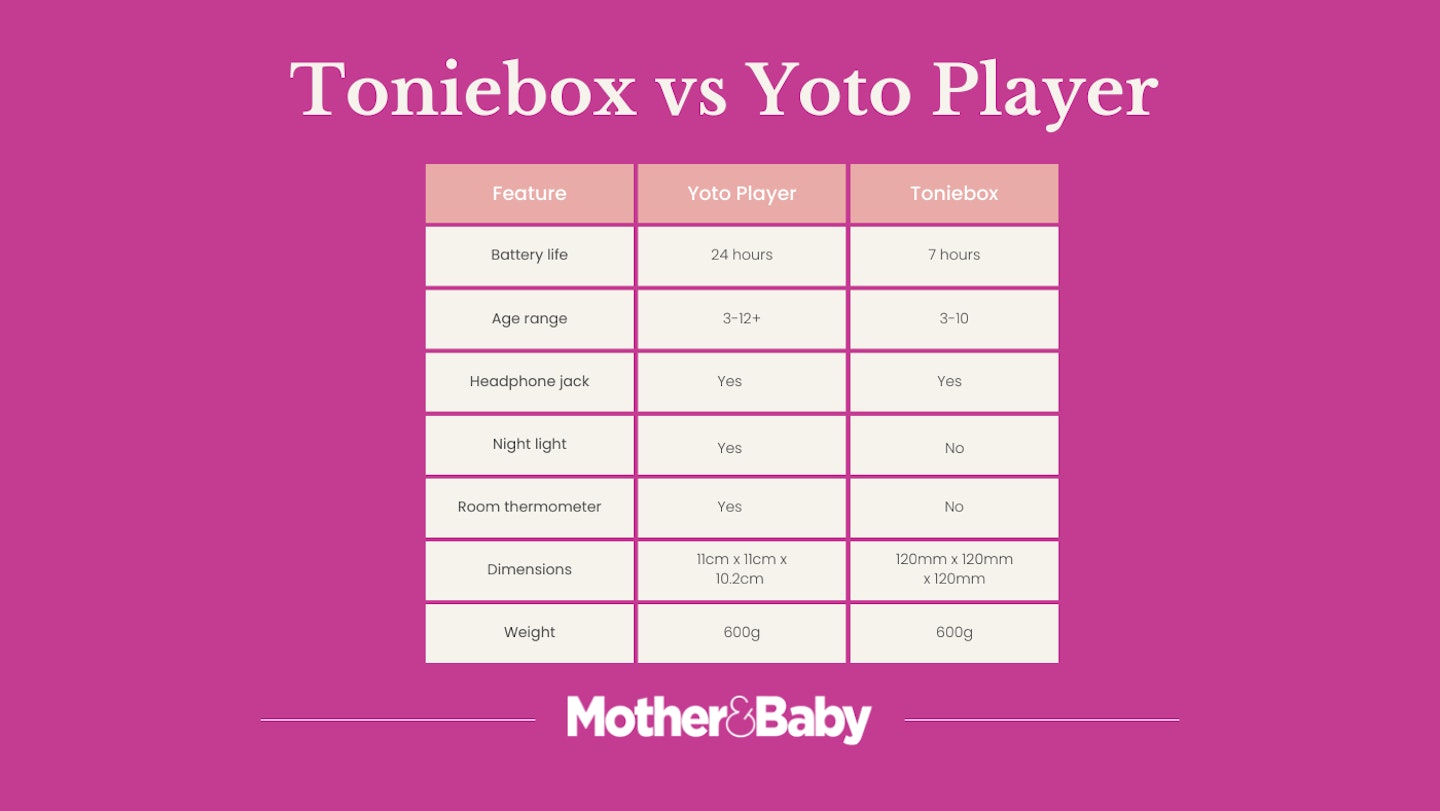
While Toniebox doesn't have these features, it's a lot more bump-friendly and with magnetic tonies that can double up as play figurines (careful not to mislay them!). The controls (tilting/tapping) are fun but not as intuitive and could cause accidents if children get too heavy-handed. The volume buttons shaped like ears are a novelty feature, but could get annoying when using headphones. There's no visual navigation, so you may get lost in the story/chapters, but it is fully screen-free, which is it's USP and supports independent play. Features like a nightlight and podcasts require purchasing extra Tonie figures, which soon adds up.
We'd say it offers more of a fun factor than the Yoto Player and slightly better value for money at £79.95 compared to the Yoto Player at £99.99.
Yoto vs Toniebox: the accessories
Excluding the tonies and Yoto cards, both audio players have a number of additional accessories you can buy separately. Both offer headphones for quiet listening. The Toniebox headphones cost £24.99 while Yoto Player's cost £34.99.
You'll need to buy Yoto Player's charging dock separately for £29.99 while you'll get one included when you buy a Toniebox. The Toniebox also doesn't require anything extra for protection due to the soft, tough outer materials, but it is recommended you pick up an Adventure Jacket for the Yoto Player to keep it safe, which will set you back £24.99.
Both offer a selection of other accessories such as carry cases and a car organiser for Toniebox and a display protector and card pouch for Yoto Player.
Yoto vs Toniebox app
Both the Yoto Player and the Toniebox apps are designed to enhance the audio experience for children. The Yoto app stands out for its parental controls, giving parents extensive oversight. Within the app, you can manage the volume limits, adjust the nightlight's brightness and colour, turn the player off and even set sleep and wake-up timers. One thing we loved is that you can download a new book and it instantly appears without the need of a physical card. You can also create and manage the 'Make Your Own' card process here, allowing for a seamless uploading of your own personal audio.
Meanwhile parents can register new tonies and upload custom audio to figures via the MyTonies app. Its parental control features are generally more limited compared to Yoto's. The emphasis is on the tonies characters which essentially do all the hard work. The app just supports this and offers the option to add songs, stories, or recordings to Creative Tonies, as well as access to free stories, songs, and activities.
Yoto vs Toniebox: the final verdict
Ah, the big question! The answer, as you may have guessed, relies entirely on you and your child. While both the Toniebox and Yoto Player have their fans, some of the Mother&Baby team are divided.
Senior writer Hannah Carroll has both, but calls the Yoto Player her 'bedtime co-parent' when it comes to putting her boys to bed. "It's a lifesaver for tired parents on those days when the tank is empty. It makes me feel better that they are at least getting a story of some sorts rather than a tired mum." Hannah is firmly Team Yoto, noting "it can be controlled via the app so when I am sure they are asleep, I can turn it off without having to leave my bed."
Meanwhile, digital writer Hannah Mellin is Team Toniebox, explaining she uses it to help her 18-month-old son unwind at bedtime. "He has the baby bear nightlight on and it really chills him out." She does, however, note that her little one has figured out it works, so keeps putting the figures on and then taking them off which gets a little annoying.
Value for money
In terms of budget, the Toniebox is generally the more affordable option from the outset. It's cheaper to buy and requires fewer initial extras than the Yoto Player, excluding the tonies themselves. Alternatively, the Yoto Player Mini offers a cheaper alternative.
Usability and features
The Toniebox is a good option for younger children as it's a totally screen-free gadget, can withstand battering and is extremely easy to use as the tonies are magnetic. We've found our mini-testers were much more drawn to the tonies than they were to the Yoto cards.
One big advantage of the Yoto Player, however, is that once a card is inserted and downloaded, it remains on the device's hard drive. With the Toniebox, you need the physical Tonie for playback - not ideal if it disappears down the toy box. As well as this, the player can last 24 hours on a full charge, which is really impressive. We think the Yoto Player is likely to get more use as children grow, thanks to the likes of the Bluetooth connectivity, radio and podcast additions. It also boasts a fantastic array of extra features, such as the night light and room thermometer, that will certainly prove useful as a parent.
About the author
Emily Gilbert is the Features & Reviews Editor for Mother&Baby and has written for the website and previously the magazine for six years. Specialising in product reviews, Emily is the first to know about all the exciting new releases in the parenting industry.
