The Apple Pencil is great for kids to develop their creativity. It allows them to use their tablet for drawing, or writing and for parents it's reassuring to know screen time can be interactive and even educational.
If your little one has an Apple Pencil and you are unsure of how to make the best use of it, we have taken a look at some of the best Apple Pencil apps for kids available right now which let your little one do all the drawing and colouring they want. Even better, it's mess free! With the Apple Pencil you haven't got to worry about art and craft supplies, or paint on the walls, pen on the sofa or keeping up with the never-ending supply of paper kids ask for. And it saves on storage too. We know it is hard to find places to keep those precious pieces of art work, but when they are created on one of the best Apple Pencil apps for kids, you just need to save them on your child's tablet.
During the chillier months, finding stimulating indoor activities is sometimes a challenge but an app for the Apple Pencil will keep your little one (and you!) entertained until they can get back outside.
Best Apple Pencil apps at a glance:
• Best Disney colouring app for Apple Pencil: Disney Colouring World
• Best colouring app for all ages: Drawing Pad
• Best writing app for Apple Pencil: Notability
So if you want to find some new entertainment for after school, or on rainy weekend days, or you just want to declutter your craft supplies, take a look at our list of the best Apple Pencil apps for kids.
1.
Procreate
Best complete art studio app
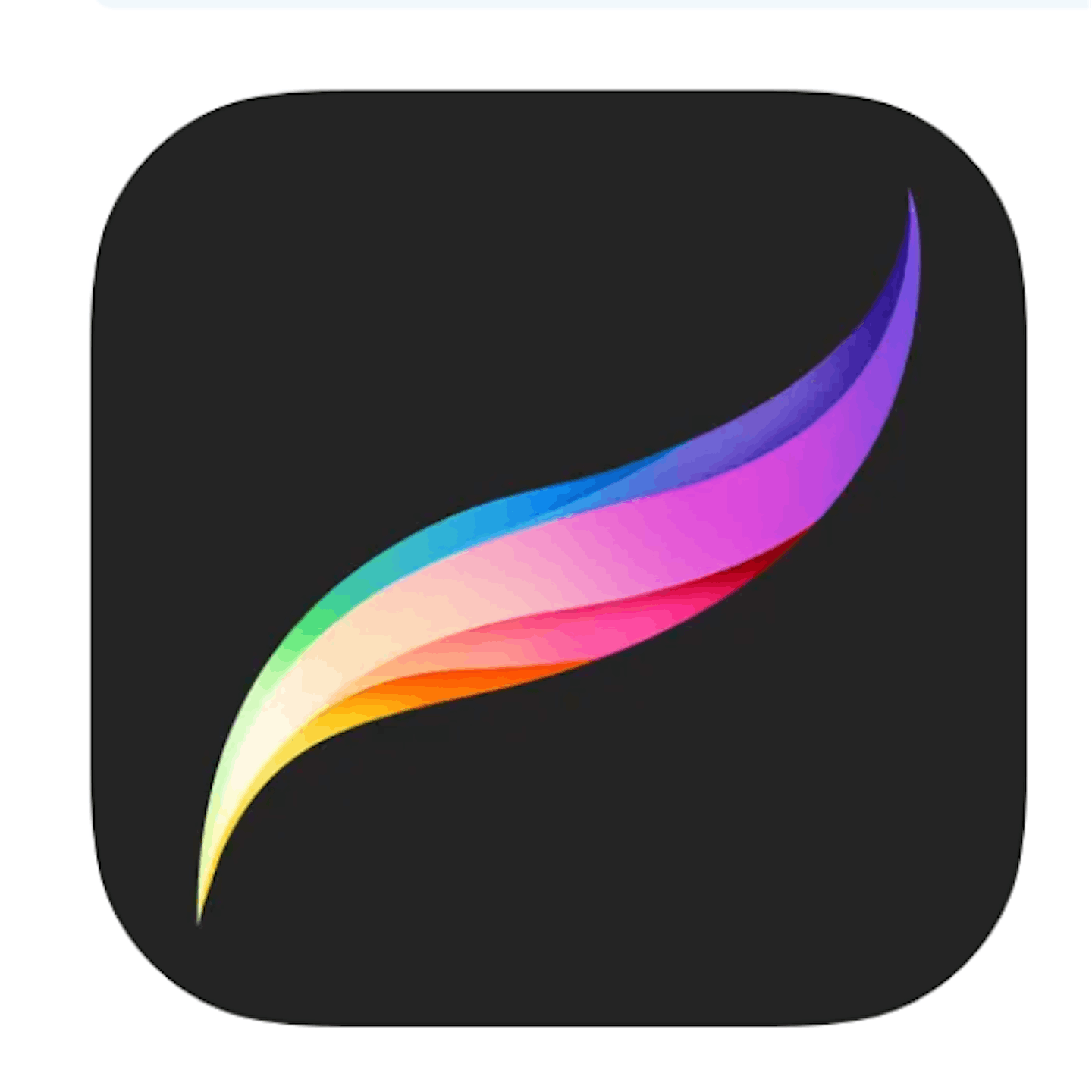
apps.apple.com
A perfect app for aspiring artists, Procreate offers hundreds of brushes, artistic tools, and a graphic engine. If your little one loves drawing then they can create anything from sketches to paintings and even animations.
One reviewer said: "I love this app, it’s so easy to draw with. I’ve been using it for about a month and I’ve compared it to other apps and this is by far the best iPad art app. This makes people who aren’t great at drawing amazing. I’m not that good myself, at least not for detailed drawing, but this made it easy."
Pros
- Easy to use
- Lots of options for painting and drawing
Cons
- No recently deleted section, so once deleted your work cannot be retrieved
| Size | 467.77MB |
| Compatibility | Requires iPadOS 15.4.1 or later |
| Age | 4years+ |
- Ultra High Definition canvases - up to 16k by 8k on compatible iPad Pros
- Intuitive interface made for iPad and Apple Pencil
- QuickShape feature for perfect shapes
- Smooth and responsive smudge sampling
- 3D Painting with Lighting Studio and Animated Export
- Powered by Valkyrie: the fastest 64-bit painting engine for iPad
- Connect a keyboard to use shortcuts
- Create art in stunning 64-bit colour
- Continuous auto-save
2.
Art Set 4
Best app for natural looking painting

apps.apple.com
Your little one can experiment with all styles of artwork with this app. It is incredibly realistic with both real world and digital art forms including watercolours, thick gloopy paint and 3D. A must for Apple Pencil owners, it is has Art Set brushes with many additional expressions and great levels of sensitivity.
One user commented: " I would recommend this app to any artist who wants to do natural-looking media on iPad. It has more brushes that have realistic effect than any program I’ve seen. It is clear that they didn’t just create a brush engine and then try to recreate every media through that engine, but actually tried to figure out how to give each media type as authentic a look and feel as they could."
Pros
- Painting looks real and authentic
- Lots of different effects
Cons
- Sometimes glitchy
| Size | 165.9 MB |
| Compatibility | <br>Requires iPadOS 12.4 or later |
| Age | 4 years + |
- Oil Paint, Watercolors, Oil Pastel, Pencil, Biro Pen, Marker, Wax Crayon, Blenders and more.
- 3D Paint
- Turn on Slow Draw for drawing to lag your stroke
- Create smooth curves and lines
- Blur Filter
- Colour Wheel
- User Editable Palette
- Metallic Colors
- Time-lapse Video Recording
3.
Drawing Pad
Best colouring app for all ages

apps.apple.com
This versatile app is perfect for all ages. It is a mobile art studio which lets kids create their own artwork using realistic crayons, markers, paint brushes, colouring pencils, stickers, roller pens and even more.
A reviewer said: "I would recommend this for all ages. It works for drawing any and everything, from complex sketches all the way down to random doodles."
Pros
- Great for all ages
- Works well for drawing, painting and photo editing
Cons
- Have to buy more complicated colouring books
| Size | 233.7 MB |
| Compatibility | Requires iPadOS 11.0 or later |
| Age | 4 years + |
- Lots of different tools including crayons, markers, paint brushes and pencils
- Can use stickers
- Blending tool
- Advanced brush control
- Colour wheel
- Pinch zoom
- Auto save
- Includes two colouring books
4.
Notability
Best writing app for Apple Pencil
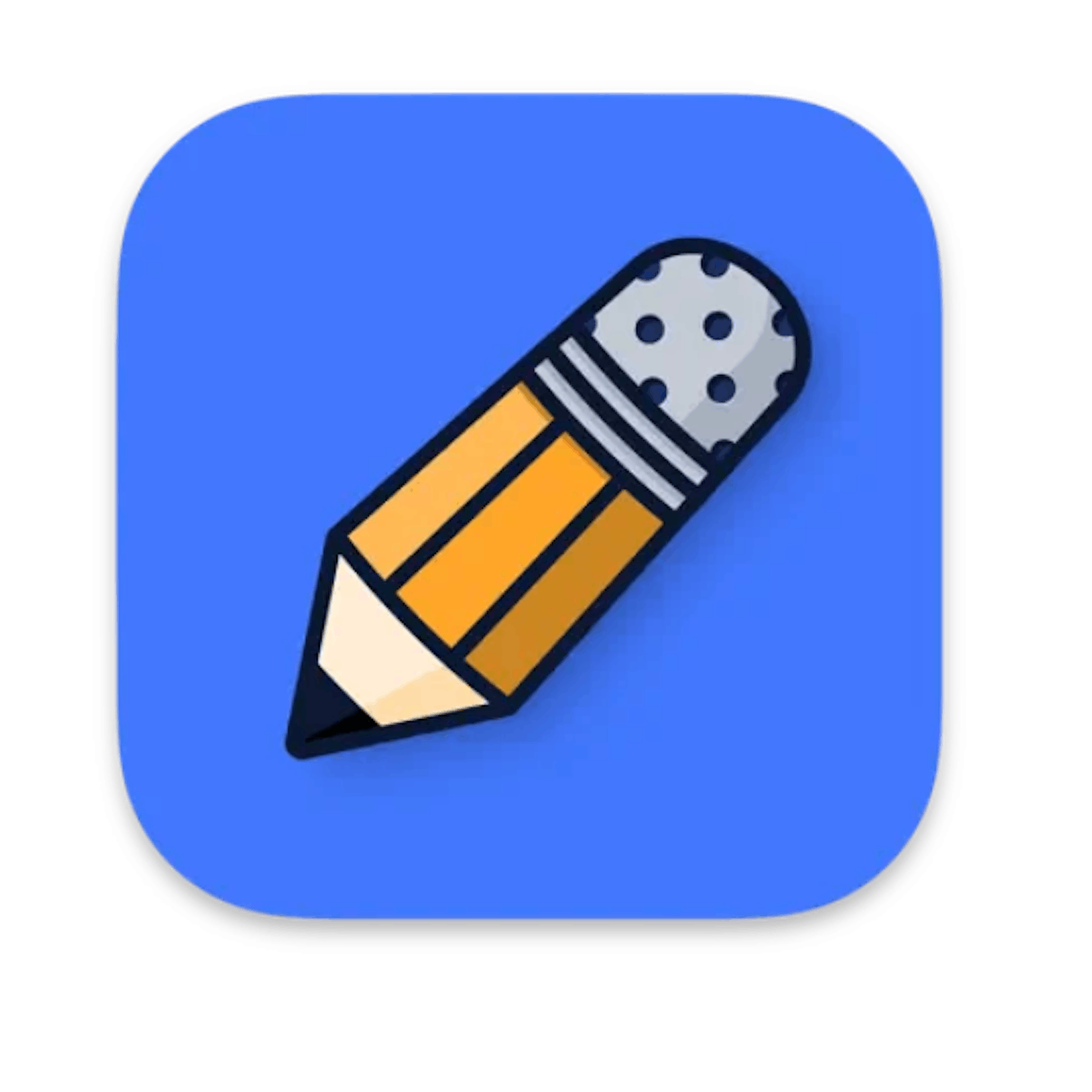
apps.apple.com
You won't need to search for a pen and paper with this app which is great for writing down thoughts, making lists, or even sketching. With a variety of paper templates, and backgrounds, your little one can choose to use tools including pencils, highlighters, text and even audio. You can also import documents for older children to mark up and annotate.
One user said: "This app is still the best app I’ve ever used. I’ve got so many people to use it, and I use it every day. It is the most useful iPad app ever! I plan on continuing to use it indefinitely, and I am amazed by how many awesome updates and things that keep adding to it, great job Notability! Keeping innovating!!!"
Pros
- Brilliant for older children to use for school work
- Can use app for both writing and drawing
Cons
- Not always easy to drag notes between folders
| Size | 795.6 MB |
| Compatibility | Requires iPadOS 15.0 or later |
| Age | 4 years + |
- Paper free
- Hand write naturally
- Audio playback
- Presentation mode
- Import, annotate and share
5.
Pigment
Best colouring app for Apple Pencil

apps.apple.com
This award-winning colouring app will help your little one (and you!) unwind and relax. It includes thousands of colouring pages, tools and brushes so you can draw, paint and colour just as you would on paper using 30+ different pencils, markers and brushes. For beginners there is a tap to fill mode and for more experienced artists, you can choose from freehand, automatic and advanced modes. Plus you can import your own images, or even use Pigment as a sketchbook.
One reviewer said: "No contest, hands down, the best coloring app out there if you want a real colouring book experience without hauling your colouring books and tools around with you. I’ve tried a bunch. Tap and colour isn’t colouring - for me, anyway. It’s cool for my 3 year old granddaughter so it’s nice to have that option, but Pigment really makes use of the Apple Pencil, it feel like colouring. I LOVE being able to import my granddaughter's colouring book pages. That way, we can take the best of them with us!"
Pros
- Can import your own images to colour
- Various modes to choose from depending on ability
Cons
- Only one page to colour per album
| Size | 219.1 MB |
| Compatibility | Requires iPadOS 15.0 or later |
| Age | 4 years + |
- 10,000+ pages
- 30 + colouring tools
- Tap to fill mode
- Professional colour palette
- Can upload your own images
- Can use to sketch
Best My Little Pony Colouring app
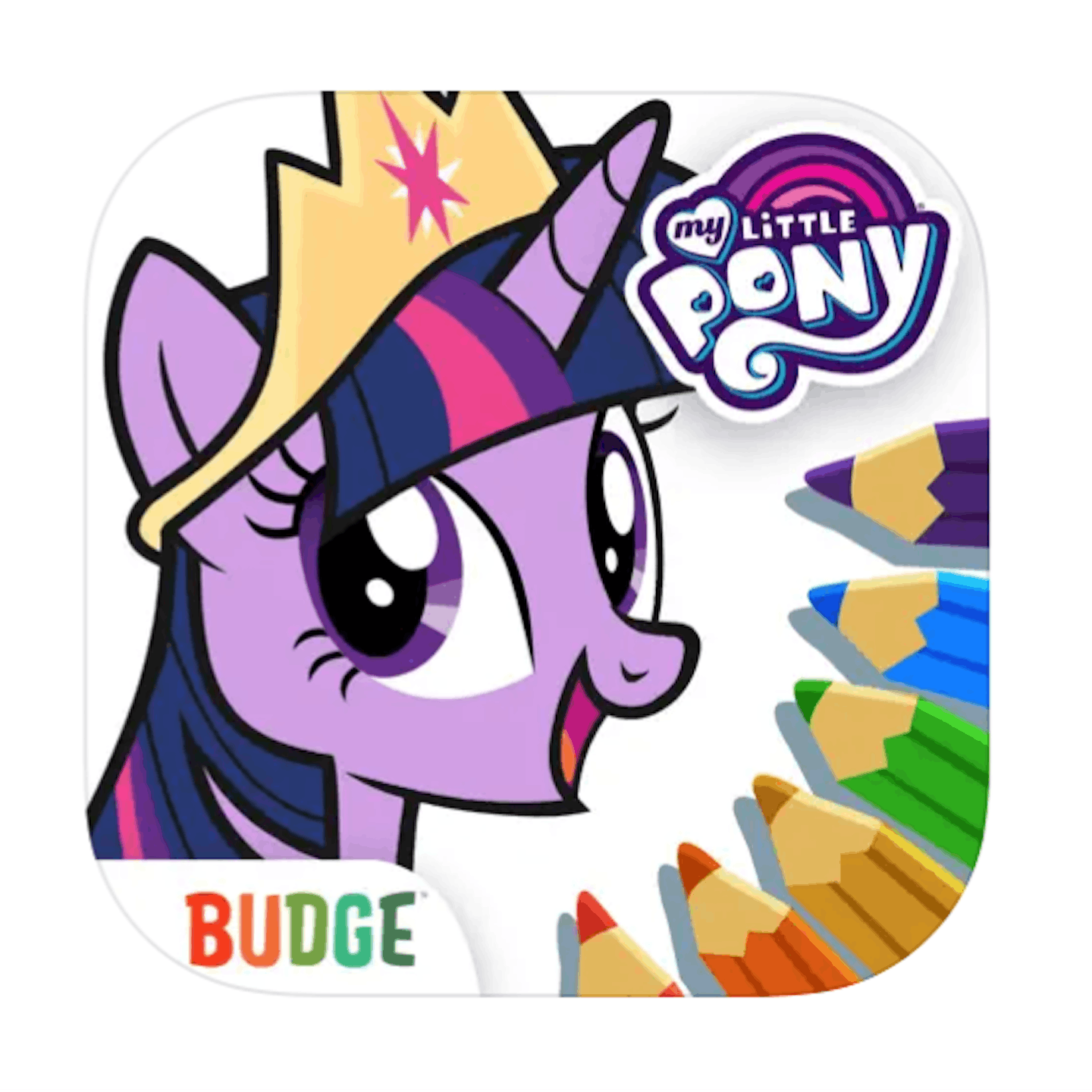
apps.apple.com
If your little one is a fan of My Little Pony, they will love this great colouring app. Using an Apple Pencil on their iPad they can colour hundreds of images from My Little Pony, plus as they colour they can collect stars to create a museum. It's a fun colouring app for kids to encourage creativity and imagination.
One user commented: "Very fun app for kids even though it’s 4+, we all get to play it. I’m not finished with it yet but it’s very fun and educational for four years olds."
Pros
- Fun and educational
- A colouring app and game in one
Cons
- You need to subscribe to access most colouring functions
| Size | 472.1 MB |
| Compatibility | Requires iPadOS 11.0 or later |
| Age | 4 years + |
- Colour images of your favourite My Little Pony
- Decorate the museum
- Create your own images in the art studio
- Glitter and sparkles available
Best Disney Colouring app for Apple Pencil
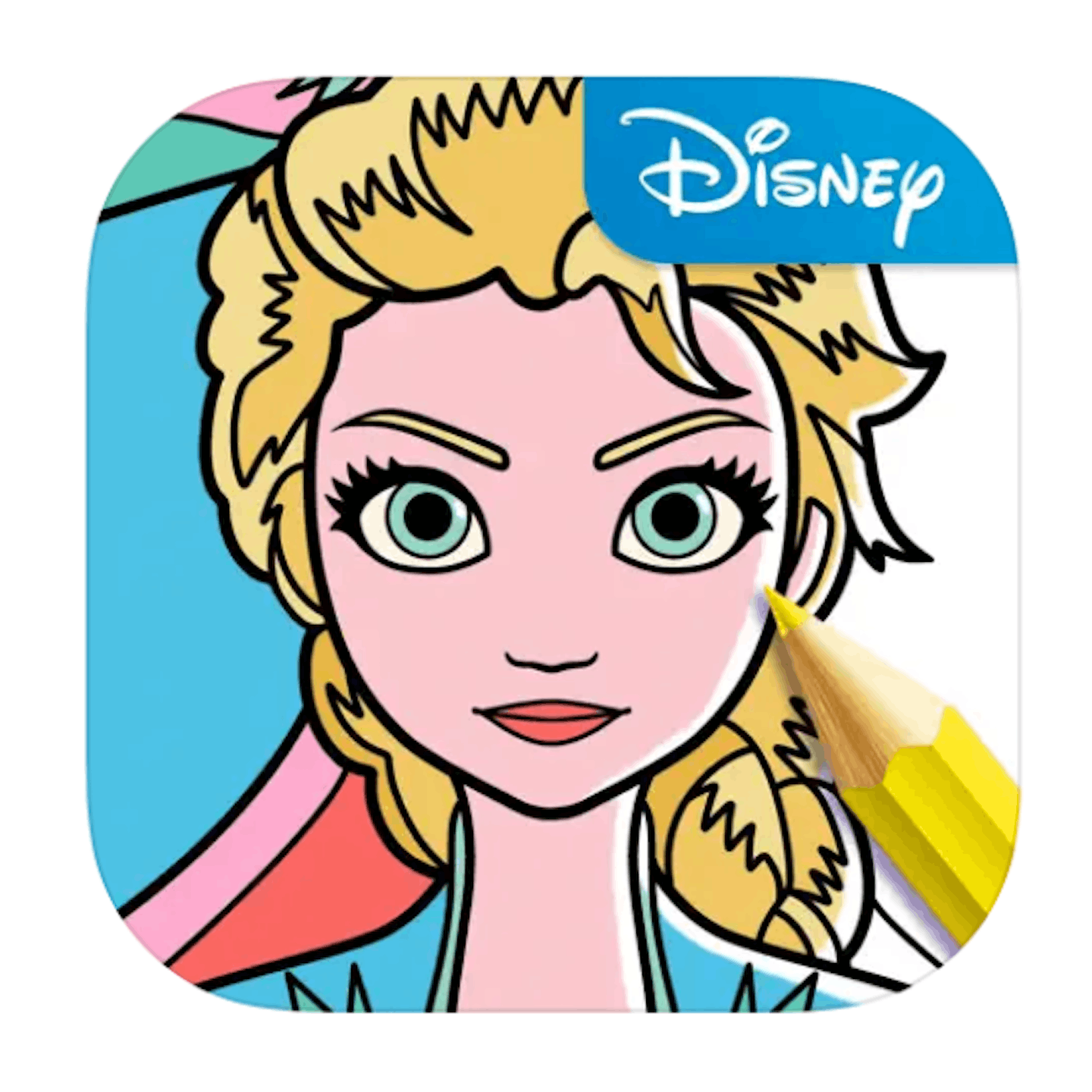
apps.apple.com
Kids can choose their favourite Disney character to colour using this fun app. From Mickey Mouse to Frozen's Anna and Elsa, the cast of The Lion King and Toy Story and many more heroines, heroes, princesses, side-kicks and villains, your little one will love using their Apple Pencil to recreate their favourite Disney characters. They can choose from brushes, crayons, markers and magic tools to work with, and the Magic Colour tool fills in the colours perfectly for younger children who might not be confident colouring themselves. Plus, once the character is complete it turns into a sticker that can be played with in magical 3D sticker books.
A reviewer said: "It worked out really well for my daughter and I, she loves a lot of the characters and locations on this and she’s autistic so this held her attention for a long time without over stimulating her. She also has some issues with her motor functions so the fact that the game includes options to help children stay inside the lines and choose the right colours for them when colouring in was a really nice bonus. The backgrounds are lovely and I don’t mind paying for something that some thought and care has gone into."
Pros
- Lots of characters to choose from
- Magic Colour tool helps little ones stay inside the lines
Cons
- You need to subscribe to unlock most functions
| Size | 514 MB |
| Compatibility | Requires iPadOS 11.0 or later |
| Age | 4 years + |
- Create stickers for the Magical Sticker book
- Magic Colour tool
- Hundreds of characters to choose from
- Lots of colouring tools to use
What can kids use an Apple Pencil for?
Apple Pencil is great for younger kids to use for drawing and colouring, there are brilliant apps to encourage mindful colouring for kids, painting and sketching. Even better, they can do it all without the mess, or getting through pages and pages of paper. Older kids can also enjoy drawing and painting but they will benefit from apps which allow them to write notes, or practise their handwriting. The Apple Pencil is versatile and can be used by kids for education and entertainment.
What is the best drawing app for kids?
It really depends on their age and ability. The themed apps, such as apps which let your little one colour-in recognisable characters, are great for younger children, especially if they have a mode which helps them colour within the lines to prevent frustration, or even apps which incorporate a game with the colouring. Older kids will also appreciate themed apps, but will enjoy the colouring apps which let them experiment with different mediums and art forms and even the written word, making them both educational and fun apps.
Do you really need an Apple Pencil?
For art and drawing activities, the Apple Pencil is really handy. It means your little one can try using lots of types of paint, and pencils or pens, without having to store them all in your house. They can turn their iPad into a colouring book which is great fun, and educational too.
Laura Healy is a Commercial Content Writer for Mother&Baby. She is a mum-of-two girls and loves writing about all things parenting, she is particularly interested in the toddler years and eco-friendly baby products, as well as children’s literature. She has a PhD in Creative Writing and has published short stories in the UK and Ireland, as well as previously writing freelance for her local paper.
