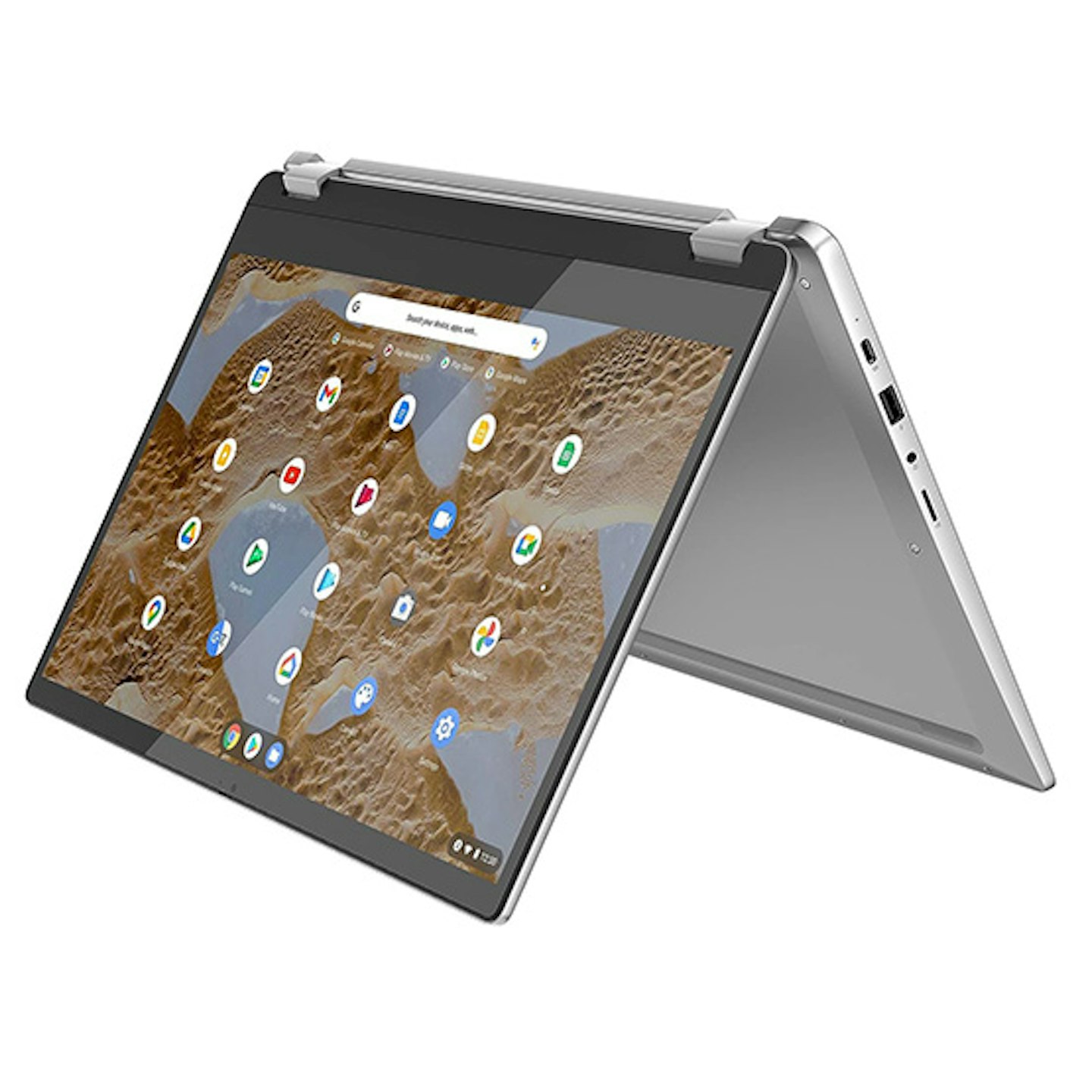Whether your kids are returning to school or even university, or you're embarking on a new distance learning course, a Chromebook computer is an affordable device that often offers the best of both worlds as a tablet as well as a laptop.
Over the past few years, personal computers and laptops have become integral parts of our lives. Some schools now require children to bring their own kids' tablet or Chromebook for learning, while using them for homework can be a bonus if you need your laptop for work.
But with so much tech on the market, it can be hard to narrow down what you need. If you’re looking for an affordable laptop for your child when they head back to school, a Chromebook can be one of the best options.
What is a Chromebook?
A Chromebook is a laptop powered by Google; they use a cloud for storage, and run ChromeOS as their operating system. Chromebooks tend to be faster than other makes of laptop, and have plenty of storage abilities for school or university. They’re often the cheapest variety on the market, too.
Many feature touchscreens, which younger people are familiar with - hands up if your toddler can operate the touchscreen on your phone better than you can. An additional bonus is the battery life - Chromebooks are famous for having some of the longest-lasting batteries of any laptops.
Why do schools use Chromebooks instead of laptops?
Schools tend to suggest Chromebooks over traditional laptops because they are cost-effective, easy to use, secure, and well-suited for educational environments. They tend to be a more affordable option and the simple Chrome OS is generally user-friendly and updates automatically which means less technical support. In many cases they can be centrally managed by schools, making it easy to control settings and apps across devices. They also work with Google Workspace which supports cloud-based learning and collaboration.
Do Chromebooks work with apps?
Yes. The best Chromebook computers will feature all sorts of apps to help you work and play, available offline as well as connected to the internet. If your toddler is likely to be using it as well, you should be able to access toddler apps that are educational and fun. They will have built-in features such as photo editors and media players, and access to thousands of additional apps via the Chrome App Store.
Why is a Chromebook best for a child or teenager?
One of the biggest benefits to getting a Chromebook for a young person is their affordability but they're also generally pretty robust and sturdy, meaning they’ll be suitable for school bags or uni rucksacks. We all know that children and teenagers aren’t renowned for looking after their belongings so buying a more sturdy and affordable Chromebook does take some of the worry away. Saying that, accidents happen so we do recommend getting gadget insurance for your Chromebook, to be on the safe side.
Chromebooks are often more lightweight than Microsoft or Apple laptops; plus, most of them have a ‘flip’ function, making them more versatile and practical. You'll probably still want to manage the screen time of younger children and possibly look into the parental controls available on the Chromebook you choose.
Which Chromebook should I buy?
As with all tech and laptops in particular, they all come with a variety of functions and abilities - and different price tags. Before you invest in a Chromebook, decide what you need it for, what your budget is, and how often it’s going to be used. This will help you create a list of desirable features, and you can then map them against what each Chromebook offers.
For children at school:
If your child is in secondary school - or even some primary schools - and a laptop is required, then durability is the most important function you’ll be looking for. The features and power are less important than the ability to remain in one piece by the end of term.
For young people starting university:
Now’s the time to look more at function and features, such as storage and power. Research the types of processor the Chromebook is using, and make sure it can stand up to intense essay-writing and research, and potential media production too. You can end up spending as much on a powerful Chromebook as on a Microsoft laptop, so make sure you’re investing in the right type for your requirements.
For distance learning:
If you’re starting a distance-learning course, then it’s less important that your laptop is portable and flexible, and more vital that it’s fast and powerful. You want to be able to keep up with the research and practical requirements of your course with decent power, a strong processor, and plenty of memory.
Here, we’ve shortlisted five of the best Chromebooks for back-to-school or distance learning, whatever your age.
Best Acer Chromebook computer
 Acer
Acerwww.johnlewis.com
At less than £300, this AcerSpin 314 Chromebook is a clever piece of kit that's sure to go down well with kids of all ages. It can be flipped around to allow it to work as a normal laptop, but the keyboard can also be folded back to transform it into a tablet. With 10 hours of battery life, it should handle even the longest school day and homework session combined.
It has 128GB of storage and 4GB of RAM so it's not going to handle more complex gaming or heavy workloads but easily manages daily use such as homework while the 14" Full HD touchscreen makes it fun to watch films (once the homework is done, of course!)
Pros
- 2-in-1 so can be used as a laptop and a tablet
- Lightweight so easy to carry to school or uni
- Touchscreen makes it easy to use
- Full HD screen for good visuals and graphics
Cons
- 128GB storage and 4GB RAM makes it better for everyday use rather than heavy workloads or gaming
- 4GB RAM
- 128GB storage
- 14" Full HD screen
- Touchscreen
- Convertible flip function
Best Convertible Chromebook
The Flex 3 is a great choice if you want a really flexible, lightweight laptop, and it boasts nine hours of battery life - perfect for those writing lengthy essays, or scrolling social media for hours on end. With only 128GB of storage you’ll certainly need a Cloud account, but it's a great price for a Chromebook so you can justify the small monthly cost of Cloud storage.
It's sturdy and should stand up to being chucked into backpacks, but is lightweight enough for little kids to carry around. The 15" Full HD screen is good for visuals (homework or games), while the flexible design means it can be used as a traditional laptop or flipped around to present or use for watching films.
Pros
- Great value for money
- 15" Full HD screen means good visuals for films or schoolwork
- Professional installation available at additional cost
Cons
- Less storage than some options
- 8GB RAM
- 128GB SSD
- Flip function
- 1.9kg
- 15-inch screen
Best Chromebook with a larger screen
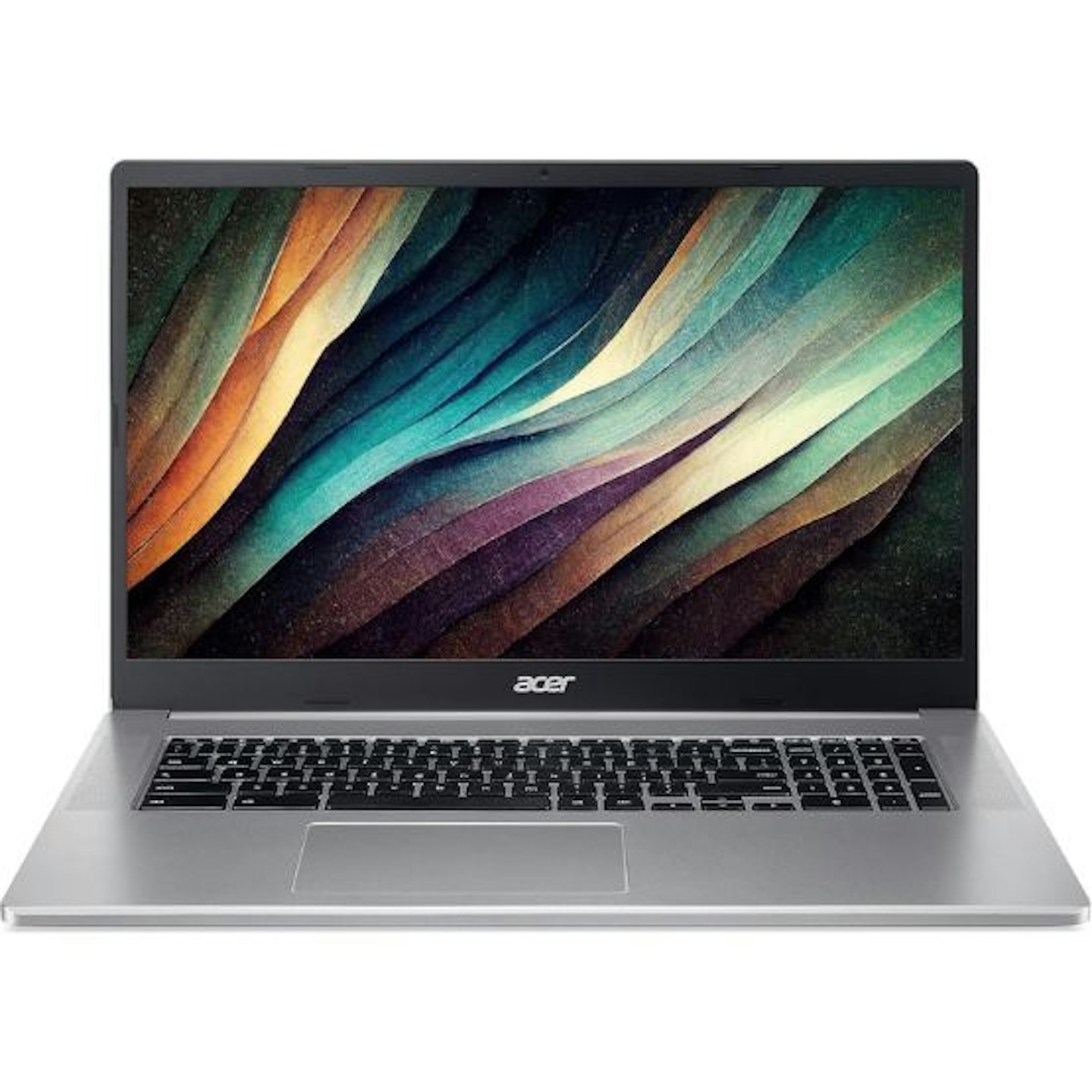 Acer
AcerThe Acer Chromebook 317 stands out as an affordable option that offers a larger screen size, making it a unique choice in the budget Chromebook category. It features a 17.3-inch Full HD display providing ample screen space for multitasking, whether that's homework or downtime.
The Chromebook 317 is powered by an Intel Celeron N4500 processor with 4GB of RAM, sufficient for everyday tasks such as browsing the web, streaming videos, and using productivity applications like Google Docs and Google Sheets. There's 128GB of storage, but if you need more, there’s the option to expand via the microSD card slot or use the Cloud.
Pros
- Good value for money for those needing a larger Chromebook on a budget
- Large 17.3-inch Full HD Display
- Battery life of up to 10 hours, so easily get through a full day of work or school
Cons
- The large 17.3-inch screen makes it less portable compared to smaller Chromebooks
- Unlike some smaller models, it lacks a touchscreen or convertible design for flexible use
- 4GB RAM
- 128GB
- 17.3-inch screen
- Weighs 2.2kg
Best Chromebook for students
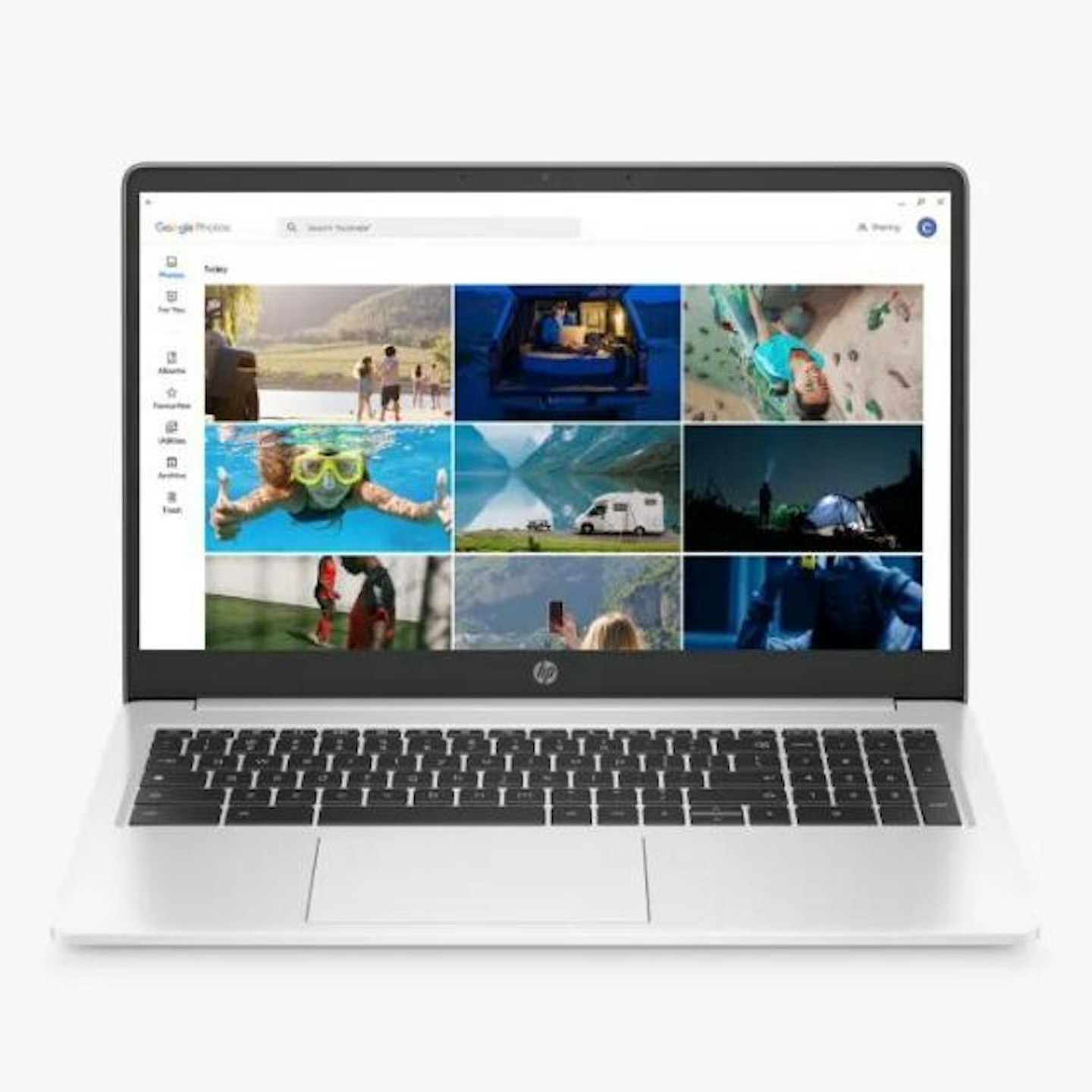 HP
HPThis budget-friendly Chromebook strikes a good balance between performance, screen size, and affordability, making it an excellent choice for students, families, and anyone needing a reliable device for everyday tasks.
The 14" HD display makes homework, streaming, and browsing easy, while the Intel Celeron N4020 processor with 4GB of RAM, offers sufficient power for basic tasks like web browsing, video playback, and homework apps. At just under 1.5 kg it's easy to carry around and the 10 hour battery life should see them through a school day.
Pros
- Battery lasts 10 hours and charges quickly
- 14-inch HD display provides more workspace than smaller Chromebooks
- Lightweight and slim, making it easy to carry around for school or travel
Cons
- Unlike some competitors, it lacks the flexibility of a touchscreen or convertible design
- Comes with 32GB or 64GB of storage, which can fill up quickly
- 4GB RAM
- 128GB eMMC
- Weighs less than 2kg
- 15.6-inch Full HD screen
- Intel Pentium Silver Processor
- Up to 11.5 hours battery life
- Weighs 1.69kg
Best budget Chromebook
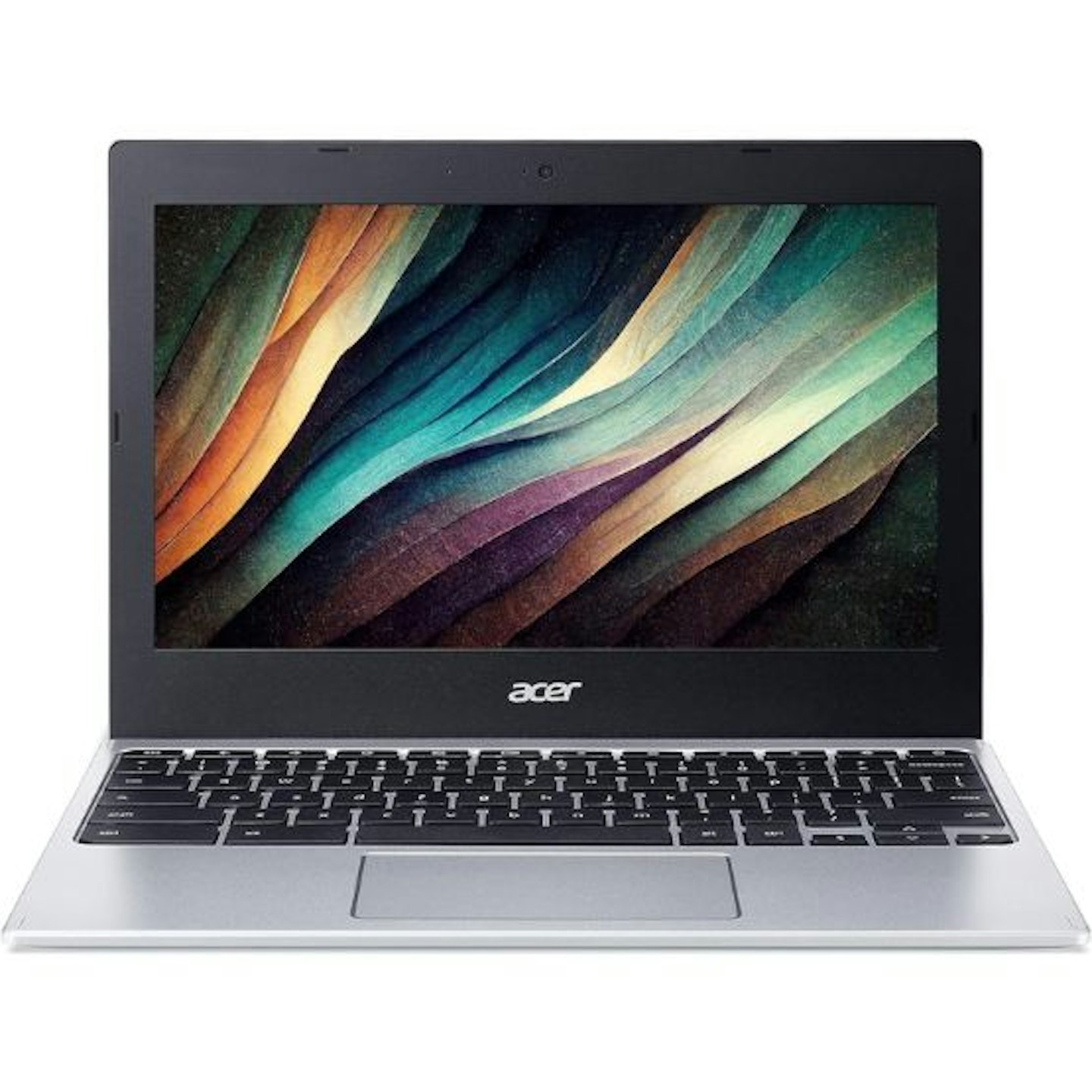 Acer
AcerBoasting one of the best Chromebook deals of 2024, this Acer Chromebook is currently reduced by 31% in a back-to-school deal making it another great budget option that offers solid performance for its price.
It features a compact 11.6-inch HD display, an Intel Celeron N4020 processor, and 4GB of RAM, which provides enough power for everyday tasks like browsing the web, using Google Workspace, and streaming videos. With up to 10 hours of battery life, it’s suitable for a full day of school or light work. The compact size and lightweight build make it highly portable and easy to carry around in kids' school bags.
Pros
- Fast, lightweight and powerful
- Great price for an entry level Chromebook
- Decent battery life of 10 hours
Cons
- Basic performance so not suitable for demanding applications
- Limited internal storage (32GB or 64GB)
- No touchscreen or 2-in-1 functionality
- 4GB RAM
- 64GB
- 11.6-inch screen
- Weighs 1kg
- 10 hours of battery life
What to look for in the best Chromebook computer
If you're choosing a Chromebook for your child, there are a few factors to consider.
-
Performance: You'll want to find a Chromebook that offers solid performance for everyday tasks, such as browsing, streaming, and schoolwork. This includes Chromebooks with processors like the Intel Core series and sufficient RAM (at least 4GB, but ideally 8GB or more for multitasking).
-
Battery Life: Good battery life is crucial for portability and use throughout the day, especially for students or on-the-go users. The selected Chromebooks generally offer between 8 to 15 hours of battery life, depending on usage.
-
Display Quality: High-resolution displays and vibrant colours will make schoolwork more fun and engaging so look for models with Full HD or higher resolutions and good screen sizes (typically 13 to 15 inches).
-
Build Quality and Durability: Durability is important for family use, especially for younger children or teens who might be taking them to school. Chromebooks with sturdy construction, such as those with metal builds or reinforced hinges, are ideal.
-
Versatility and Design: Devices that offer versatile uses, like 2-in-1 convertible designs or detachable keyboards, provide added flexibility for different activities, from typing to watching videos.
-
Price and value for money: Cost-effectiveness is key, especially for families looking for good value so the best cheap Chromebook will be one that offers sturdy design, versatile use, good processing speeds, battery and memory, but at a lower price.
Sophie Knight is a journalist and mum of two, and previously edited motherandbaby.com before moving on to write about family cars for Parkers.co.uk. Sophie went on to become Commercial Content Editor for M&B, Closer, Heat, Empire, Yours, Garden News, and WhatsTheBest.co.uk before deciding to dedicate more of her time to her family and write freelance.