There is nothing quite like diving into a good read, whether you’re on holiday with the kids, on the hunt for great advice or crave some much needed me time, a Kindle makes for the perfect escape. Since their release, Kindles have evolved and become highly favoured amongst readers longing for a choice of books to sit back, relax and read.
Kindles are now available at many different price points and allow readers access to an array of eBooks, audiobooks as well as magazines and newspapers via their super easy to use Kindle bookstore. If you’re an Amazon Prime member, you can access a selection of free reads with Prime reading and if that’s not enough, the Kindle Unlimited subscription unlocks thousands upon thousands of books to choose from leaving you spoilt for choice!
So, whether you’re in the mood for a romantic novel or maybe a gripping, page-turning drama, the choices are endless. Kindles are not just amazing for some parent downtime, the Kindle Kids Edition allows your little ones to access a library of children’s eBooks while also offering support and education with some of the additional features.
Amazingly long battery life, great storage and effective anti-glare screens are just some of the things you can expect from a Kindle, but which one should you go for?
Take a look at our guide on all things Kindle.
1.
Kindle
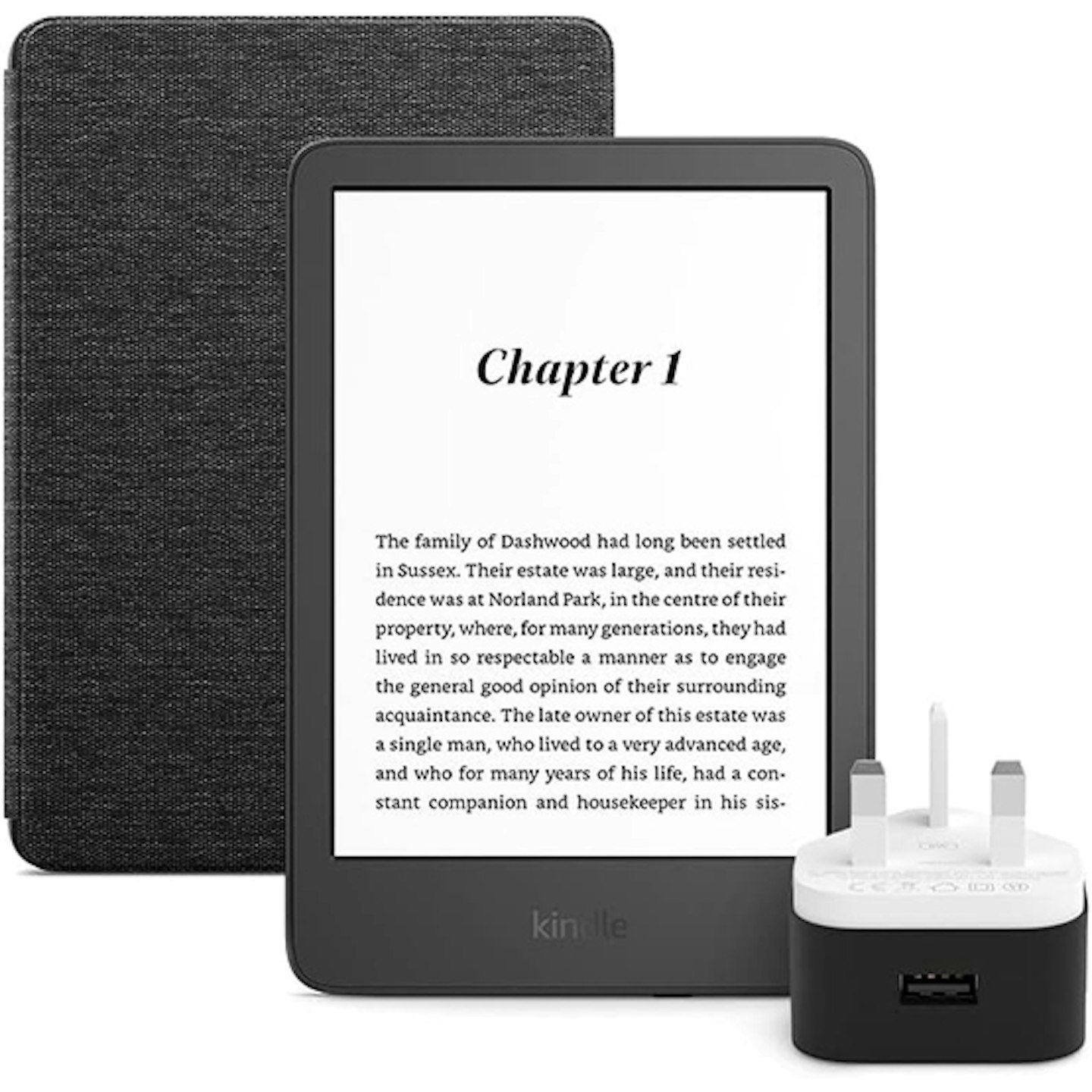 Image: Amazon
Image: AmazonIf you see yourself as more of a casual reader just dipping your toes into the world of eBooks for the first time, then the Kindle base model is perfect for you. Whether your indoors or outdoors, the adjustable front light will have you covered wherever you are reading. The Kindle has long-lasting battery life making it the perfect pick for journeys or relaxing by the pool on holiday. For those who are slightly unsure about embarking on the eBook experience, the glare-free display cleverly reads like paper.
Pros
- Long battery life
- Adjustable front light
- Access to translation and definitions
- Adjustable text size
Cons
- Lower memory
- Not waterproof
2.
Kindle Paperwhite
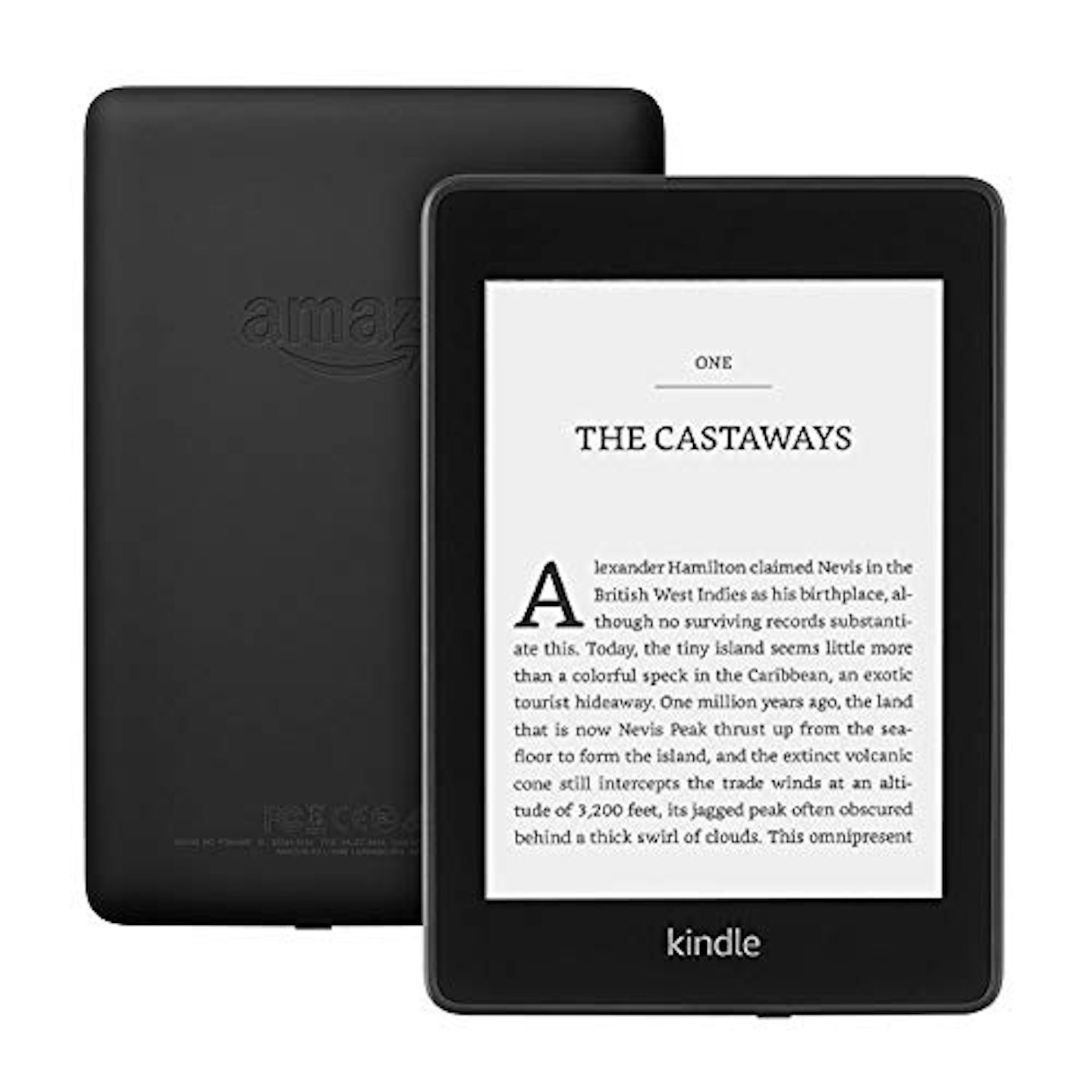 Image: Amazon
Image: AmazonIf you plan on building an extensive collection of books or magazines, then the Kindle Paperwhite is a great option to go for as this version is available in 8GB or 32GB. This Kindle is lightweight and has an array of features including highlighting and translations. The good news is that if you take this on holiday or worried about your little ones splashing you from their paddling pool, this model is waterproof. Slightly pricier, this Kindle can be paired with Audible for the ultimate listening experience.
Pros
- Lightweight
- Waterproof
- Available in 8GB or 32GB
- Optional free 4G access
Cons
- Small in size
3.
Kindle Kids Edition
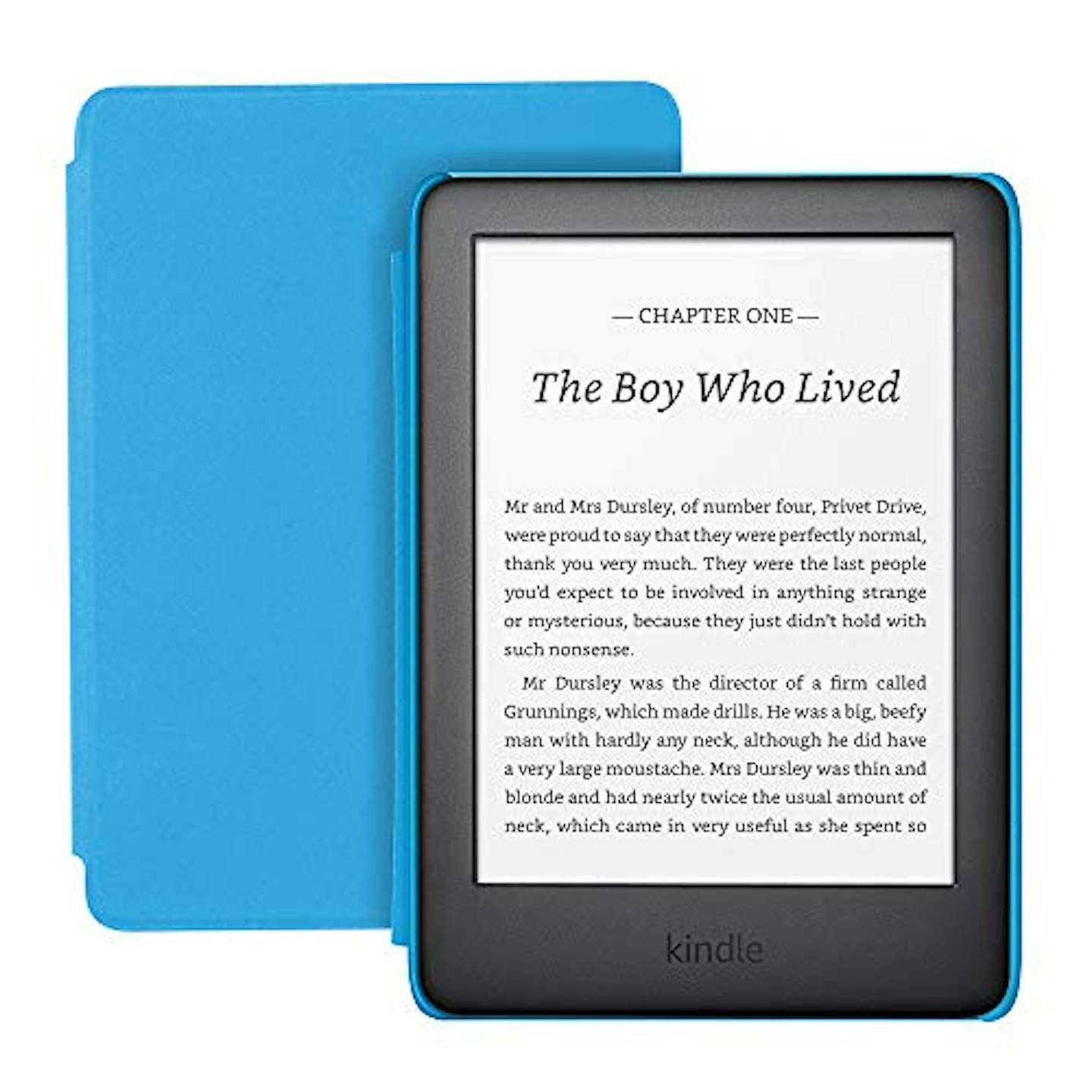 Image: Amazon
Image: AmazonThe Kindle Kids Edition has been tailored perfectly for younger readers. Much like the original Kindle, this model has a glare-free display and weeks of battery life, making this perfect for any long trips. Parents may welcome the news that this Kindle allows for zero distractions with no games, ads or videos, just reading. With thousands of great titles to choose from with Amazon Kids+, this Kindle has 8GB of memory to accommodate books with images and audiobooks. Read our review of the Kindle kids here.
Pros
- Includes tools to strengthen reading including Word Wise
- Long battery life
- Glare-free display
- Includes kid-proof cover
Cons
- Not waterproof
4.
Kindle Scribe
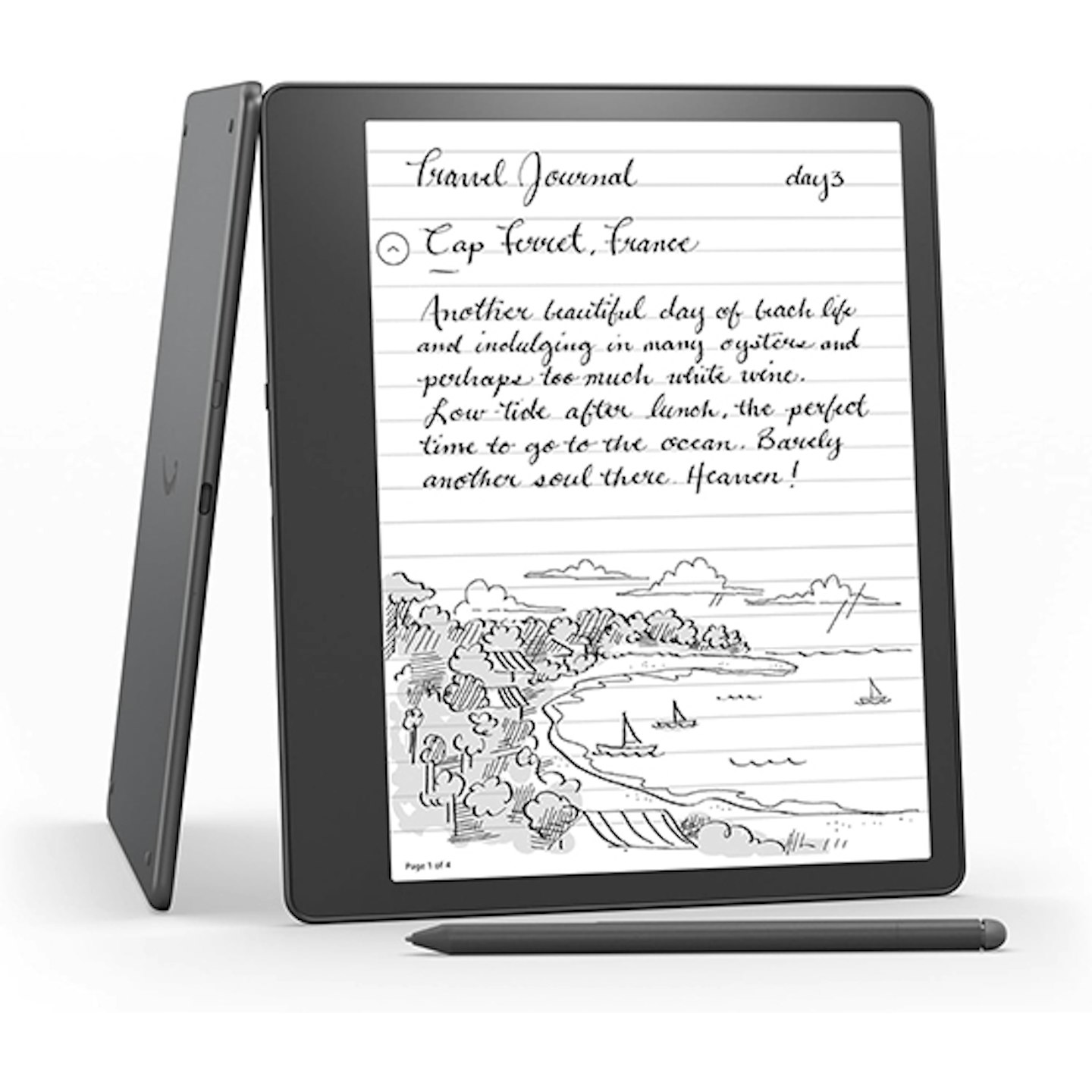 Image: Amazon
Image: AmazonThe Kindle Scribe takes the e-book experience to another level. This model is the largest of the Kindle range, with a 10.2 inch screen making reading even more enjoyable. If that’s not enough, you can even read documents on here and add your own notes. As well as this, the Scribe offers adjustable light features whereby the brightness changes to suit the lighting conditions. If you need some me time, this Kindle is waterproof, making it the perfect companion in the bath.
Pros
- Large screen
- Adjustable lighting
- Waterproof
- Long battery life
Cons
- May be a little out of budget for some
5.
Fire 7 Tablet
 Image: Amazon
Image: AmazonSlightly different to the Kindle, the Fire 7 HD tablet is more suited to web users who like accessing news and other content online. This mini tablet grants access to a free app called Pocket, this allows you to save articles and webpages to read later as well as archiving ones you wish to keep. If you don’t have enough time to finish reading an article, the app will remember your place making it easy to return to. If you need a break from reading the latest affairs, you can also access other apps including Prime Video, YouTube, and Netflix.
Pros
- Access to apps
- A good amount of storage space
- Includes Alexa features
Cons
- Smaller in size compared to other tablets and kindles
How much screen time is recommended for children?
Children being exposed to excessive amounts of blue light can be worrying for parents, particularly with warnings that too much screen time can affect sleep as well as causing eye strain. The NHS recommends that “children should watch no more than two hours of television each day – and remove all screens (including mobile phones) from their bedroom at night.”
What’s the difference between ‘with ads’ and ‘without ads’?
You may notice when looking for a Kindle of your choice that some include the option of ‘with ads’ or ‘without ads’. The default 'with ads' setting is the cheaper option, but what is the difference?
Essentially, opting for your device to have ads means that your lock screen will display advertisements, however, this does not affect the function of the device. Alternatively, you can opt out of this for a slightly higher cost.
What is Kindle Unlimited?
Kindle Unlimited is a subscription service by Amazon which allows users to access over one million eBooks as well as thousands of audiobooks. For lighter reading, you can also access a vast collection of magazines and comics. Much like a library, you will be able to borrow up to 10 books at a time.
Lorna White is the Products Editor for Mother&Baby. After running the Yours magazine website, specialising in content about caring for kids and grandchildren, Lorna brought her expertise to Mother&Baby in 2020. She has a keen interest in a range of topics from potty training and nutrition to baby names and early development and has a wide range of experienced medical experts and professionals at her fingertips. In her spare time, she enjoys spending time with her two young sisters, dog walking and enjoying the outdoors with her family.
